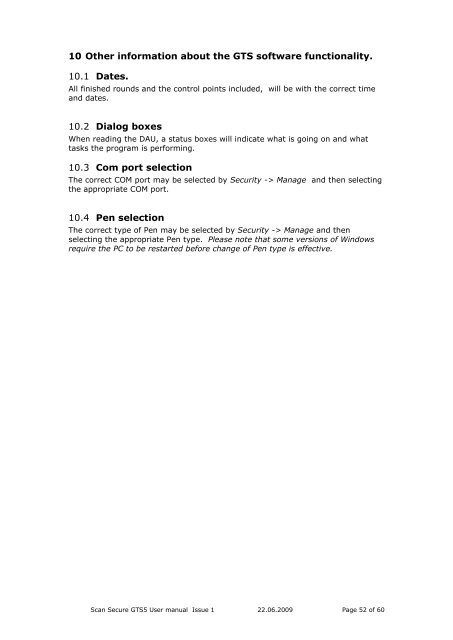Scan Secure GTS Software user manual 1 - Scan Secure AS
Scan Secure GTS Software user manual 1 - Scan Secure AS
Scan Secure GTS Software user manual 1 - Scan Secure AS
You also want an ePaper? Increase the reach of your titles
YUMPU automatically turns print PDFs into web optimized ePapers that Google loves.
10 Other information about the <strong>GTS</strong> software functionality.10.1 Dates.All finished rounds and the control points included, will be with the correct timeand dates.10.2 Dialog boxesWhen reading the DAU, a status boxes will indicate what is going on and whattasks the program is performing.10.3 Com port selectionThe correct COM port may be selected by Security -> Manage and then selectingthe appropriate COM port.10.4 Pen selectionThe correct type of Pen may be selected by Security -> Manage and thenselecting the appropriate Pen type. Please note that some versions of Windowsrequire the PC to be restarted before change of Pen type is effective.<strong>Scan</strong> <strong>Secure</strong> <strong>GTS</strong>5 User <strong>manual</strong> Issue 1 22.06.2009 Page 52 of 60