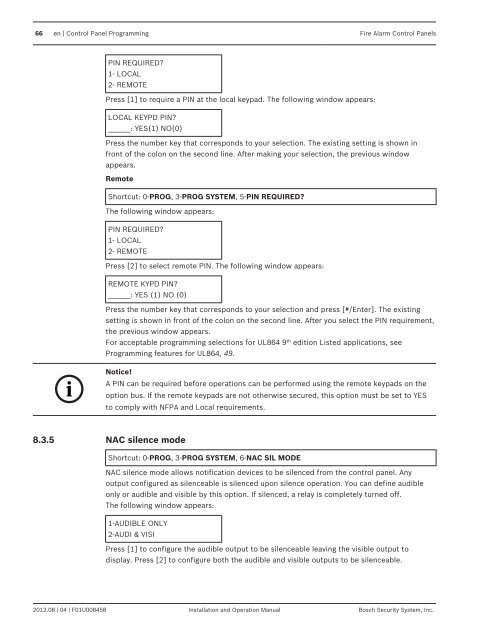Fire Alarm Control Panels - Bosch Security Systems
Fire Alarm Control Panels - Bosch Security Systems
Fire Alarm Control Panels - Bosch Security Systems
- No tags were found...
You also want an ePaper? Increase the reach of your titles
YUMPU automatically turns print PDFs into web optimized ePapers that Google loves.
66 en | <strong>Control</strong> Panel Programming <strong>Fire</strong> <strong>Alarm</strong> <strong>Control</strong> <strong>Panels</strong>PIN REQUIRED?1- LOCAL2- REMOTEPress [1] to require a PIN at the local keypad. The following window appears:LOCAL KEYPD PIN?_______: YES(1) NO(0)Press the number key that corresponds to your selection. The existing setting is shown infront of the colon on the second line. After making your selection, the previous windowappears.RemoteShortcut: 0-PROG, 3-PROG SYSTEM, 5-PIN REQUIRED?The following window appears:PIN REQUIRED?1- LOCAL2- REMOTEPress [2] to select remote PIN. The following window appears:REMOTE KYPD PIN?_______: YES (1) NO (0)Press the number key that corresponds to your selection and press [#/Enter]. The existingsetting is shown in front of the colon on the second line. After you select the PIN requirement,the previous window appears.For acceptable programming selections for UL864 9 th edition Listed applications, seeProgramming features for UL864, 49.iNotice!A PIN can be required before operations can be performed using the remote keypads on theoption bus. If the remote keypads are not otherwise secured, this option must be set to YESto comply with NFPA and Local requirements.8.3.5NAC silence modeShortcut: 0-PROG, 3-PROG SYSTEM, 6-NAC SIL MODENAC silence mode allows notification devices to be silenced from the control panel. Anyoutput configured as silenceable is silenced upon silence operation. You can define audibleonly or audible and visible by this option. If silenced, a relay is completely turned off.The following window appears:1-AUDIBLE ONLY2-AUDI & VISIPress [1] to configure the audible output to be silenceable leaving the visible output todisplay. Press [2] to configure both the audible and visible outputs to be silenceable.2012.08 | 04 | F01U008458 Installation and Operation Manual <strong>Bosch</strong> <strong>Security</strong> System, Inc.