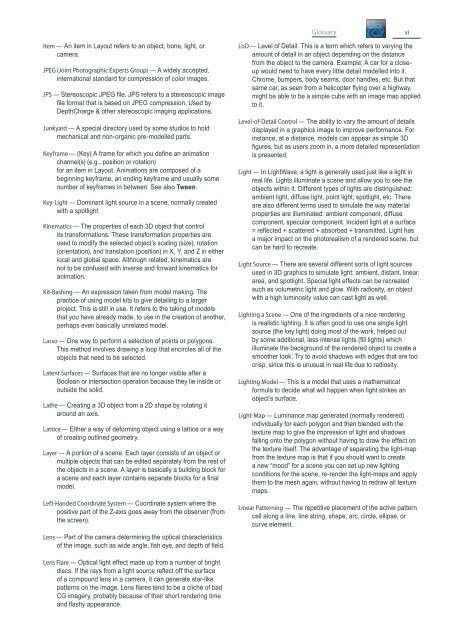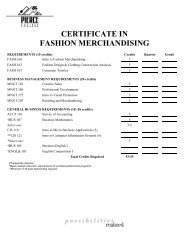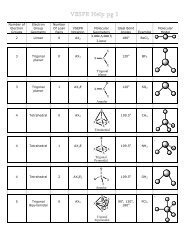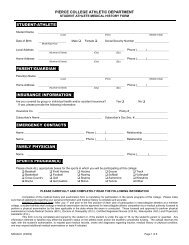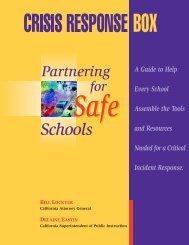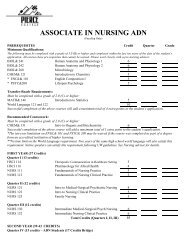Create successful ePaper yourself
Turn your PDF publications into a flip-book with our unique Google optimized e-Paper software.
GlossaryxiItem — An item in Layout refers to an object, bone, light, orcamera.JPEG (Joint Photographic Experts Group) — A widely accepted,international standard for compression of color images.JPS — Stereoscopic JPEG file. JPS refers to a stereoscopic imagefile format that is based on JPEG compression. Used byDepthCharge & other stereoscopic imaging applications.Junkyard — A special directory used by some studios to holdmechanical and non-organic pre-modelled parts.Keyframe — (Key) A frame for which you define an animationchannel(s) (e.g., position or rotation)for an item in Layout. Animations are composed of abeginning keyframe, an ending keyframe and usually somenumber of keyframes in between. See also Tween.Key-Light — Dominant light source in a scene, normally createdwith a spotlight.Kinematics — The properties of each 3D object that controlits transformations. These transformation properties areused to modify the selected object’s scaling (size), rotation(orientation), and translation (position) in X, Y, and Z in eitherlocal and global space. Although related, kinematics arenot to be confused with inverse and forward kinematics foranimation.Kit-Bashing — An expression taken from model making. Thepractice of using model kits to give detailing to a largerproject. This is still in use. It refers to the taking of modelsthat you have already made, to use in the creation of another,perhaps even basically unrelated model.Lasso — One way to perform a selection of points or polygons.This method involves drawing a loop that encircles all of theobjects that need to be selected.Latent Surfaces — Surfaces that are no longer visible after aBoolean or intersection operation because they lie inside oroutside the solid.Lathe — Creating a 3D object from a 2D shape by rotating itaround an axis.Lattice — Either a way of deforming object using a lattice or a wayof creating outlined geometry.Layer — A portion of a scene. Each layer consists of an object ormultiple objects that can be edited separately from the rest ofthe objects in a scene. A layer is basically a building block fora scene and each layer contains separate blocks for a finalmodel.Left-Handed Coordinate System — Coordinate system where thepositive part of the Z-axis goes away from the observer (fromthe screen).Lens — Part of the camera determining the optical characteristicsof the image, such as wide angle, fish eye, and depth of field.LoD — Level of Detail. This is a term which refers to varying theamount of detail in an object depending on the distancefrom the object to the camera. Example: A car for a closeupwould need to have every little detail modelled into it.Chrome, bumpers, body seams, door handles, etc. But thatsame car, as seen from a helicopter flying over a highway,might be able to be a simple cube with an image map appliedto it.Level-of-Detail Control — The ability to vary the amount of detailsdisplayed in a graphics image to improve performance. Forinstance, at a distance, models can appear as simple 3Dfigures, but as users zoom in, a more detailed representationis presented.Light — In LightWave, a light is generally used just like a light inreal life. Lights illuminate a scene and allow you to see theobjects within it. Different types of lights are distinguished:ambient light, diffuse light, point light, spotlight, etc. Thereare also different terms used to simulate the way materialproperties are illuminated: ambient component, diffusecomponent, specular component. Incident light at a surface= reflected + scattered + absorbed + transmitted. Light hasa major impact on the photorealism of a rendered scene, butcan be hard to recreate.Light Source — There are several different sorts of light sourcesused in 3D graphics to simulate light: ambient, distant, linear,area, and spotlight. Special light effects can be recreatedsuch as volumetric light and glow. With radiosity, an objectwith a high luminosity value can cast light as well.Lighting a Scene — One of the ingredients of a nice renderingis realistic lighting. It is often good to use one single lightsource (the key light) doing most of the work, helped outby some additional, less intense lights (fill lights) whichilluminate the background of the rendered object to create asmoother look. Try to avoid shadows with edges that are toocrisp, since this is unusual in real life due to radiosity.Lighting Model — This is a model that uses a mathematicalformula to decide what will happen when light strikes anobject’s surface.Light-Map — Luminance map generated (normally rendered)individually for each polygon and then blended with thetexture map to give the impression of light and shadowsfalling onto the polygon without having to draw the effect onthe texture itself. The advantage of separating the light-mapfrom the texture map is that if you should want to createa new “mood” for a scene you can set up new lightingconditions for the scene, re-render the light-maps and applythem to the mesh again, without having to redraw all texturemaps.Linear Patterning — The repetitive placement of the active patterncell along a line, line string, shape, arc, circle, ellipse, orcurve element.Lens Flare — Optical light effect made up from a number of brightdiscs. If the rays from a light source reflect off the surfaceof a compound lens in a camera, it can generate star-likepatterns on the image. Lens flares tend to be a cliché of badCG imagery, probably because of their short rendering timeand flashy appearance.