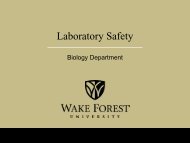Guidelines for care & Use of Dry Solvent Stills [Example]
Guidelines for care & Use of Dry Solvent Stills [Example]
Guidelines for care & Use of Dry Solvent Stills [Example]
You also want an ePaper? Increase the reach of your titles
YUMPU automatically turns print PDFs into web optimized ePapers that Google loves.
� When you have listed everything you wish to order, call the company, tell them you wish to place<br />
an order, give them the Company’s WFU Account No. if they ask <strong>for</strong> it, tell them to whose<br />
attention the order should be shipped, and make sure they have this exact shipping address:<br />
�<br />
Dr. Albus Dumbledore /Harry Potter or better, simply Dr. Albus Dumbledore<br />
Wake Forest University<br />
Chemistry Department, Salem Hall<br />
Winston-Salem, NC 27109-7486<br />
Fill in the Total Cost field, including tax. At some point during this call to the company<br />
you will be asked to supply the Purchase Order Number <strong>for</strong> this order. In<strong>for</strong>m them that with this<br />
new ordering system, you cannot give them that number until you know how much everything<br />
costs. Now, Click the Submit PO Request box at the bottom <strong>of</strong> the page. (The Reset Form field<br />
merely sets everything back to a blank <strong>for</strong>m if you make mistakes and wish to start over.) After<br />
you click Submit PO Request while you still have the company on the phone, the page you have<br />
so patiently filled out will magically disappear and be replaced with your Chemistry Purchase<br />
Order Detail page, which repeats all the relevant in<strong>for</strong>mation you‟ve typed in, as well as finally<br />
giving you your Purchase Order Number <strong>for</strong> this particular order. Now repeat the Purchase<br />
Order number to the individual on the phone taking your order. You would be well advised at this<br />
point to print the Detail Page out as a hardcopy [Or you can store it as a PDF file on your<br />
computer - Press “file”, click on “Print”, and choose “Adobe PDF” on the printer scroll down list<br />
and store it under My Documents in a file <strong>for</strong> all such Purchase Order copies.] The words<br />
“PLEASE PRINT FOR YOUR RECORDS” will appear at the bottom <strong>of</strong> the Detail Page<br />
anyway, so you may as well keep a copy. If you receive the wrong items from the company, the<br />
Lab Manager will not be able to return them without seeing the in<strong>for</strong>mation on this page. Lastly,<br />
after placing an order with you, the company will usually give you yet another number which you<br />
need to handwrite on this hardcopy, preferably in the section marked “Comments:” at the bottom<br />
<strong>of</strong> the Chemistry Purchase Order Detail page - This is the Confirmation or Reference number.<br />
This is a number which is particularly useful to the company and the lab manager in keeping track<br />
<strong>of</strong> the shipment <strong>of</strong> this order. Returns almost invariably require use <strong>of</strong> this number. If you store<br />
the Chemistry Purchase Order Detail page as a PDF file, you must somehow type in this number<br />
on the PDF file when you‟re finished with everything.<br />
C) Fisher Scientific Company orders<br />
Certain companies are given "blanket purchase order numbers", meaning one P.O. # <strong>for</strong><br />
all orders placed with that company, due to large volume Chemistry Department purchases from<br />
them.<br />
In particular, Fisher Scientific company's blanket P.O.# is C-23837. There is no need to<br />
use the above mentioned standard Departmental Purchase Order Form, as the P.O.# C-23837 was<br />
used long ago. The only record necessary <strong>for</strong> a particular Fisher order is your completed<br />
REQUEST TO ORDER FROM FISHER SCIENTIFIC <strong>for</strong>m, copies <strong>of</strong> which are kept in the<br />
Chemistry Department <strong>of</strong>fice in room 110A or with the Lab Manager. Call in Fisher orders<br />
yourself or request that the laboratory manager place the call. In any case, make sure that the<br />
completed handwritten REQUEST TO ORDER FROM FISHER SCIENTIFIC <strong>for</strong>m ends up<br />
with the laboratory manager, on his desk or in his mailbox. If the order is over $1000 you must<br />
give the ordering in<strong>for</strong>mation to Ms. Melissa Doub in the <strong>for</strong>m <strong>of</strong> a faxed quote from Fisher, who<br />
will issue the quote to the University‟s Purchasing Department in Reynolda Hall. They will call in<br />
the order to and assign their own Purchase Order number to it.<br />
One order is distinguished from another with descriptor numbers added to C-23837, as<br />
follows:<br />
C23837MW-STARTUP-0922<br />
C23837DK-512030-0922<br />
C23837ST-698020-0922<br />
List the Fisher P.O.# (C-23837), the initials <strong>of</strong> the pr<strong>of</strong>essor's name (i.e., MW <strong>for</strong> Dr.<br />
Mark Welker, DK <strong>for</strong> Dr. Dilip Kondepudi, ST <strong>for</strong> Dr. Susan Tobey), the last six digits <strong>of</strong> the<br />
174


![Guidelines for care & Use of Dry Solvent Stills [Example]](https://img.yumpu.com/4958540/174/500x640/guidelines-for-care-amp-use-of-dry-solvent-stills-example.jpg)