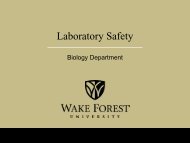Guidelines for care & Use of Dry Solvent Stills [Example]
Guidelines for care & Use of Dry Solvent Stills [Example]
Guidelines for care & Use of Dry Solvent Stills [Example]
You also want an ePaper? Increase the reach of your titles
YUMPU automatically turns print PDFs into web optimized ePapers that Google loves.
“GENERAL DESCRIPTION OF AIR ALERT 300 KEWAUNEE HOOD MONITOR FOR KEWAUNEE<br />
“VISIONAIRE” HOODS”<br />
(from Kewaunee's Air Alert Technical Note, Kewaunee Scientific Corporation, Laboratory Division, PO<br />
Box 5400, Statesville, NC 28687)<br />
“The Kewaunee AIR ALERT 300 alarm is designed to continuously monitor air flow through fume hoods.<br />
This permanently installed device provides both visual and audible alarms to alert the user <strong>of</strong> abnormal air<br />
flow conditions, after the instrument is calibrated <strong>for</strong> the particular installation. A green light on the front<br />
<strong>of</strong> the monitor indicates normal flow conditions <strong>of</strong> 60 fpm. When flow conditions lower than 60 fpm are<br />
encountered, a red light is activated along with an audible alarm. A test button is provided at the front <strong>of</strong><br />
the monitor to allow the user to check the operation <strong>of</strong> the alarm. See the following description <strong>of</strong> each key<br />
function located on the front <strong>of</strong> the monitor.”<br />
3<br />
4 AIR ALERT 300 1<br />
TEST 5<br />
RESET<br />
6 2<br />
Description <strong>of</strong> Features on Front <strong>of</strong> Monitor<br />
KEWANEE<br />
1. Air Inlet A portion <strong>of</strong> the air coming into the hood passes through the air inlet and across<br />
sensors.<br />
2. Adjustment <strong>for</strong> This potentiometer is used to set the low flow indicators.<br />
alarm set point<br />
3. Normal flow This green light indicates normal flow conditions.<br />
indicator<br />
4. Alarm Indicator This red light is activated approximately six seconds after the low flow set point<br />
is reached.<br />
5. Test/Reset If no alarm is present, this button will cause the read lamp to light, and the<br />
button audible alarm to sound. If an alarm is present, this button will silence the<br />
audible alarm.<br />
6. Power on This light stays on to indicate power is on.<br />
indicator<br />
60


![Guidelines for care & Use of Dry Solvent Stills [Example]](https://img.yumpu.com/4958540/60/500x640/guidelines-for-care-amp-use-of-dry-solvent-stills-example.jpg)