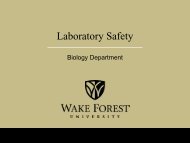- Page 1 and 2:
Wake Forest University Chemistry De
- Page 3 and 4:
11. Dr. Lachgar - Lab Room # 6 ....
- Page 5 and 6:
I. INTRODUCTION A hardcopy of this
- Page 7 and 8:
II. Telephone #s of Emergency Perso
- Page 9 and 10:
B. Emergency Exit Plan for All Sale
- Page 11 and 12:
A. Emergency Telephone Numbers of L
- Page 13 and 14:
2. Dr. Bierbach - Lab Room #107 Lab
- Page 15 and 16:
4. Dr. Buchmueller - Lab Room #1 La
- Page 17 and 18:
6. Dr. Hinze - Lab Room #109 Lab Pe
- Page 19 and 20:
8. Dr. Paul Jones - Lab Room #113 L
- Page 21 and 22:
10. Dr. Kondepudi - Lab Room #5 Lab
- Page 23 and 24:
12. Dr. Noftle - Lab Room #117 Lab
- Page 25 and 26:
14. Dr. Tobey - Room # 2 Lab Person
- Page 27 and 28:
16. Undergraduate - Lab Room #s 7,
- Page 29 and 30:
11. Do not force glass tubing into
- Page 31 and 32:
2. Cleanliness in the Research Labo
- Page 33 and 34:
3. Housekeeping for All Labs Housek
- Page 35 and 36:
INVENTORY OF EYEWASH FOUNTAINS AND
- Page 37 and 38:
“COMMON FIRE CODE VIOLATIONS “E
- Page 39 and 40:
) 4-Bromodimethylaniline HAZARDOUS
- Page 41 and 42:
manager and stockroom personnel usi
- Page 43 and 44:
Mineral acids (HCl, HNO 3 and H 2 S
- Page 45 and 46:
1. “Lecture Bottles must be Mathe
- Page 47 and 48:
(one kilogram per month, total amou
- Page 49 and 50:
All other organic solvents not on t
- Page 51 and 52:
2. Personal Protective Equipment: L
- Page 53 and 54:
3. VENTILATION AND PROPER USE OF HO
- Page 55 and 56:
3. Preliminary Considerations for S
- Page 57 and 58:
OPERATING INFORMATION FOR FHM 400 F
- Page 59 and 60:
6. Visionaire or Supreme Air hood o
- Page 61 and 62:
4. Chemical Storage in Research Lab
- Page 63 and 64:
E. Laboratory Operations which requ
- Page 65 and 66:
F. Provisions for Additional Protec
- Page 67 and 68:
G. Specific Procedures for Safe Rem
- Page 69 and 70:
2. Dr. Bierbach - Lab Room #107 SPE
- Page 71 and 72:
3. Dr. Brown - Lab Room #14 SPECIFI
- Page 73 and 74:
Dry soft things: Weighing paper, pa
- Page 75 and 76:
5. Dr. Colyer - Lab Room # 114 SPEC
- Page 77 and 78:
6. Dr. Hinze - Lab Room # 109 SPECI
- Page 79 and 80:
8. Dr. Paul Jones - Lab Room # 14 S
- Page 81 and 82:
10. Dr. Kondepudi - Lab Room # 5 SP
- Page 83 and 84:
� Ammonium hydroxide � Ammonium
- Page 85 and 86:
13. Dr. Swofford - Lab Room # 1 SPE
- Page 87 and 88:
� Hydrochloric acid � Acetic ac
- Page 89 and 90:
15. Dr. Welker - Lab Room # 13 SPEC
- Page 91 and 92:
H. Specific Decontamination Procedu
- Page 93 and 94:
egenerated with additional No-chrom
- Page 95 and 96:
2. Dr. Bierbach - Lab Room # 107 Sp
- Page 97 and 98:
4. Dr. Buchmueller - Lab Room # 1 S
- Page 99 and 100:
6. Dr. Hinze - Lab Room # 109 Speci
- Page 101 and 102:
8. Dr. Paul Jones - Lab Room # 14 S
- Page 103 and 104:
10. Dr. Kondepudi - Lab Room # 5 Sp
- Page 105 and 106:
12. Dr. Noftle - Lab Room # 117 Spe
- Page 107 and 108:
14. Dr. Tobey - Lab Room # 2 For ro
- Page 109 and 110:
16. Undergraduate Lab Rooms # 7, 10
- Page 111 and 112:
1. Laboratory Inspection Form WFU C
- Page 113 and 114:
2. Chemical Fire and Large Building
- Page 115 and 116:
Research hoods are great places to
- Page 117 and 118:
K. Provisions for medical exams, co
- Page 119 and 120:
If and when air-monitoring in your
- Page 121 and 122:
5. Worker’s Compensation Procedur
- Page 123 and 124:
L. Standard Operating Procedures (S
- Page 125 and 126:
2. Summary of Regulated Chemicals C
- Page 127 and 128:
4. SOPs for all laboratories of Sal
- Page 129 and 130:
Compressed Gas Cylinders Gas cylind
- Page 131 and 132:
Summary of Liquid N2 Instructions 1
- Page 133 and 134:
cylinder valve, inlet fitting, high
- Page 135 and 136: Laboratory Operations Involving Red
- Page 137 and 138: Use of the Hydraulic Press (prepare
- Page 139 and 140: At the present time, test strips fo
- Page 141 and 142: The oxidation potential of sodium i
- Page 143 and 144: Standard Operating procedure for us
- Page 145 and 146: OVERNIGHT REACTION IN PROGRESS In c
- Page 147 and 148: (NIGHTS AND WEEKENDS) provided by S
- Page 149 and 150: IV. Training 149
- Page 151 and 152: B. Chemical Hygiene Plan (CHP) for
- Page 153 and 154: 2. HMIS / NFPA Chemical Hazard Rati
- Page 155 and 156: 4. INTERPRETING CHEMICAL HAZARD HMI
- Page 157 and 158: 6. Summary of HMIS Ratings (from Na
- Page 159 and 160: 7. Hazard Communication Training Lo
- Page 161 and 162: Laboratory Safety and Regulations,
- Page 163 and 164: When these audio-visuals and discus
- Page 165 and 166: The alcohols show a regular depende
- Page 167 and 168: Lead, mercury, arsenic, chromium, b
- Page 169 and 170: 1. Certification of Safety Training
- Page 171 and 172: 3. Summer School Safety Training An
- Page 173 and 174: V. Chemistry Department Purchase Or
- Page 175 and 176: faculty members personal "Professor
- Page 177 and 178: Vendor’s List for Wake Forest Uni
- Page 179 and 180: KODAK LABORATORY CHEMICALS BUY FR F
- Page 181 and 182: MISCELLANEOUS INFORMATION Acros is
- Page 183 and 184: VII. Alcohol Dispensing Procedure P
- Page 185: B. Instructions for the Use of the


![Guidelines for care & Use of Dry Solvent Stills [Example]](https://img.yumpu.com/4958540/186/500x640/guidelines-for-care-amp-use-of-dry-solvent-stills-example.jpg)