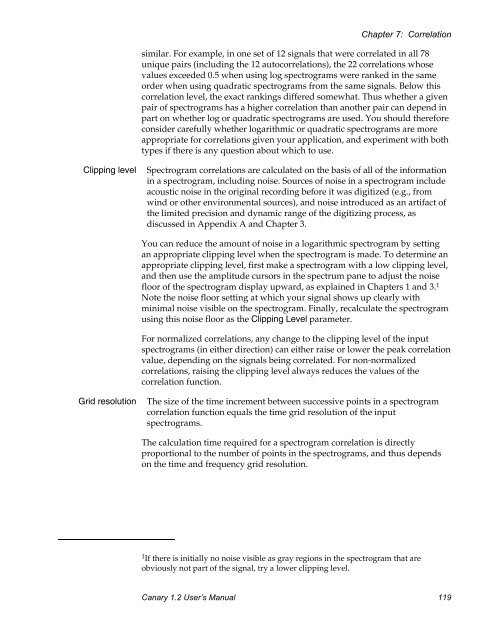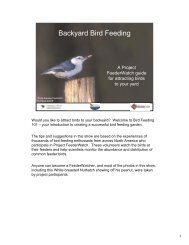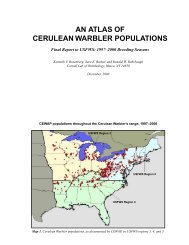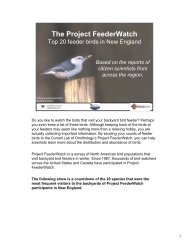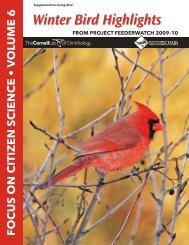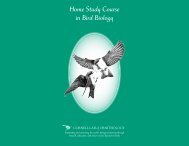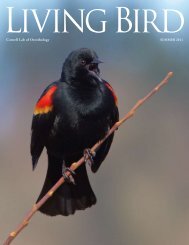User's Manual - Cornell Lab of Ornithology - Cornell University
User's Manual - Cornell Lab of Ornithology - Cornell University
User's Manual - Cornell Lab of Ornithology - Cornell University
You also want an ePaper? Increase the reach of your titles
YUMPU automatically turns print PDFs into web optimized ePapers that Google loves.
Chapter 7: Correlationsimilar. For example, in one set <strong>of</strong> 12 signals that were correlated in all 78unique pairs (including the 12 autocorrelations), the 22 correlations whosevalues exceeded 0.5 when using log spectrograms were ranked in the sameorder when using quadratic spectrograms from the same signals. Below thiscorrelation level, the exact rankings differed somewhat. Thus whether a givenpair <strong>of</strong> spectrograms has a higher correlation than another pair can depend inpart on whether log or quadratic spectrograms are used. You should thereforeconsider carefully whether logarithmic or quadratic spectrograms are moreappropriate for correlations given your application, and experiment with bothtypes if there is any question about which to use.Clipping levelSpectrogram correlations are calculated on the basis <strong>of</strong> all <strong>of</strong> the informationin a spectrogram, including noise. Sources <strong>of</strong> noise in a spectrogram includeacoustic noise in the original recording before it was digitized (e.g., fromwind or other environmental sources), and noise introduced as an artifact <strong>of</strong>the limited precision and dynamic range <strong>of</strong> the digitizing process, asdiscussed in Appendix A and Chapter 3.You can reduce the amount <strong>of</strong> noise in a logarithmic spectrogram by settingan appropriate clipping level when the spectrogram is made. To determine anappropriate clipping level, first make a spectrogram with a low clipping level,and then use the amplitude cursors in the spectrum pane to adjust the noisefloor <strong>of</strong> the spectrogram display upward, as explained in Chapters 1 and 3. 1Note the noise floor setting at which your signal shows up clearly withminimal noise visible on the spectrogram. Finally, recalculate the spectrogramusing this noise floor as the Clipping Level parameter.For normalized correlations, any change to the clipping level <strong>of</strong> the inputspectrograms (in either direction) can either raise or lower the peak correlationvalue, depending on the signals being correlated. For non-normalizedcorrelations, raising the clipping level always reduces the values <strong>of</strong> thecorrelation function.Grid resolutionThe size <strong>of</strong> the time increment between successive points in a spectrogramcorrelation function equals the time grid resolution <strong>of</strong> the inputspectrograms.The calculation time required for a spectrogram correlation is directlyproportional to the number <strong>of</strong> points in the spectrograms, and thus dependson the time and frequency grid resolution.1 If there is initially no noise visible as gray regions in the spectrogram that areobviously not part <strong>of</strong> the signal, try a lower clipping level.Canary 1.2 User’s <strong>Manual</strong> 119