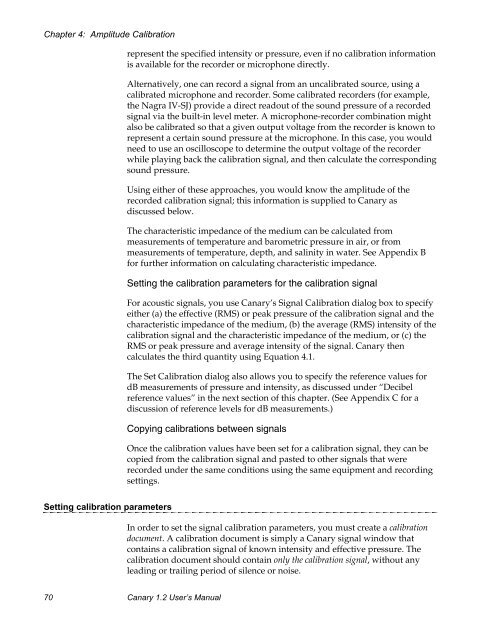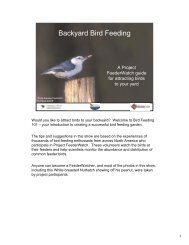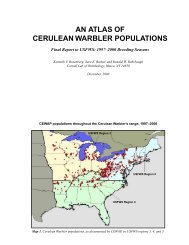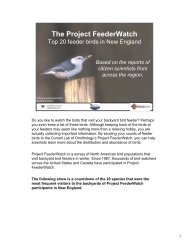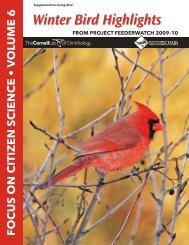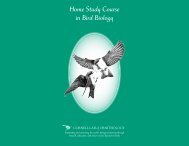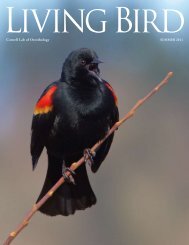User's Manual - Cornell Lab of Ornithology - Cornell University
User's Manual - Cornell Lab of Ornithology - Cornell University
User's Manual - Cornell Lab of Ornithology - Cornell University
You also want an ePaper? Increase the reach of your titles
YUMPU automatically turns print PDFs into web optimized ePapers that Google loves.
Chapter 4: Amplitude Calibrationrepresent the specified intensity or pressure, even if no calibration informationis available for the recorder or microphone directly.Alternatively, one can record a signal from an uncalibrated source, using acalibrated microphone and recorder. Some calibrated recorders (for example,the Nagra IV-SJ) provide a direct readout <strong>of</strong> the sound pressure <strong>of</strong> a recordedsignal via the built-in level meter. A microphone-recorder combination mightalso be calibrated so that a given output voltage from the recorder is known torepresent a certain sound pressure at the microphone. In this case, you wouldneed to use an oscilloscope to determine the output voltage <strong>of</strong> the recorderwhile playing back the calibration signal, and then calculate the correspondingsound pressure.Using either <strong>of</strong> these approaches, you would know the amplitude <strong>of</strong> therecorded calibration signal; this information is supplied to Canary asdiscussed below.The characteristic impedance <strong>of</strong> the medium can be calculated frommeasurements <strong>of</strong> temperature and barometric pressure in air, or frommeasurements <strong>of</strong> temperature, depth, and salinity in water. See Appendix Bfor further information on calculating characteristic impedance.Setting the calibration parameters for the calibration signalFor acoustic signals, you use Canary’s Signal Calibration dialog box to specifyeither (a) the effective (RMS) or peak pressure <strong>of</strong> the calibration signal and thecharacteristic impedance <strong>of</strong> the medium, (b) the average (RMS) intensity <strong>of</strong> thecalibration signal and the characteristic impedance <strong>of</strong> the medium, or (c) theRMS or peak pressure and average intensity <strong>of</strong> the signal. Canary thencalculates the third quantity using Equation 4.1.The Set Calibration dialog also allows you to specify the reference values fordB measurements <strong>of</strong> pressure and intensity, as discussed under “Decibelreference values” in the next section <strong>of</strong> this chapter. (See Appendix C for adiscussion <strong>of</strong> reference levels for dB measurements.)Copying calibrations between signalsOnce the calibration values have been set for a calibration signal, they can becopied from the calibration signal and pasted to other signals that wererecorded under the same conditions using the same equipment and recordingsettings.Setting calibration parametersIn order to set the signal calibration parameters, you must create a calibrationdocument. A calibration document is simply a Canary signal window thatcontains a calibration signal <strong>of</strong> known intensity and effective pressure. Thecalibration document should contain only the calibration signal, without anyleading or trailing period <strong>of</strong> silence or noise.70 Canary 1.2 User’s <strong>Manual</strong>