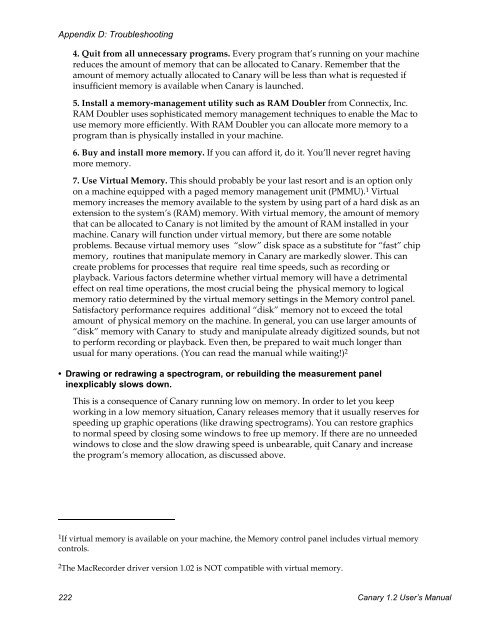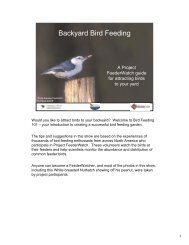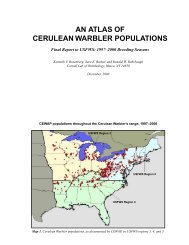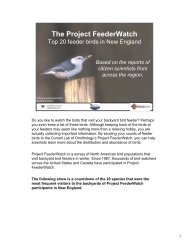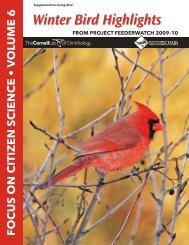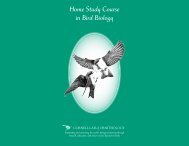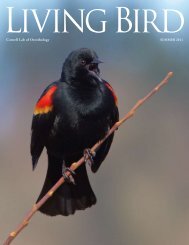User's Manual - Cornell Lab of Ornithology - Cornell University
User's Manual - Cornell Lab of Ornithology - Cornell University
User's Manual - Cornell Lab of Ornithology - Cornell University
You also want an ePaper? Increase the reach of your titles
YUMPU automatically turns print PDFs into web optimized ePapers that Google loves.
Appendix D: Troubleshooting4. Quit from all unnecessary programs. Every program that’s running on your machinereduces the amount <strong>of</strong> memory that can be allocated to Canary. Remember that theamount <strong>of</strong> memory actually allocated to Canary will be less than what is requested ifinsufficient memory is available when Canary is launched.5. Install a memory-management utility such as RAM Doubler from Connectix, Inc.RAM Doubler uses sophisticated memory management techniques to enable the Mac touse memory more efficiently. With RAM Doubler you can allocate more memory to aprogram than is physically installed in your machine.6. Buy and install more memory. If you can afford it, do it. You’ll never regret havingmore memory.7. Use Virtual Memory. This should probably be your last resort and is an option onlyon a machine equipped with a paged memory management unit (PMMU). 1 Virtualmemory increases the memory available to the system by using part <strong>of</strong> a hard disk as anextension to the system’s (RAM) memory. With virtual memory, the amount <strong>of</strong> memorythat can be allocated to Canary is not limited by the amount <strong>of</strong> RAM installed in yourmachine. Canary will function under virtual memory, but there are some notableproblems. Because virtual memory uses “slow” disk space as a substitute for “fast” chipmemory, routines that manipulate memory in Canary are markedly slower. This cancreate problems for processes that require real time speeds, such as recording orplayback. Various factors determine whether virtual memory will have a detrimentaleffect on real time operations, the most crucial being the physical memory to logicalmemory ratio determined by the virtual memory settings in the Memory control panel.Satisfactory performance requires additional “disk” memory not to exceed the totalamount <strong>of</strong> physical memory on the machine. In general, you can use larger amounts <strong>of</strong>“disk” memory with Canary to study and manipulate already digitized sounds, but notto perform recording or playback. Even then, be prepared to wait much longer thanusual for many operations. (You can read the manual while waiting!) 2• Drawing or redrawing a spectrogram, or rebuilding the measurement panelinexplicably slows down.This is a consequence <strong>of</strong> Canary running low on memory. In order to let you keepworking in a low memory situation, Canary releases memory that it usually reserves forspeeding up graphic operations (like drawing spectrograms). You can restore graphicsto normal speed by closing some windows to free up memory. If there are no unneededwindows to close and the slow drawing speed is unbearable, quit Canary and increasethe program’s memory allocation, as discussed above.1 If virtual memory is available on your machine, the Memory control panel includes virtual memorycontrols.2 The MacRecorder driver version 1.02 is NOT compatible with virtual memory.222 Canary 1.2 User’s <strong>Manual</strong>