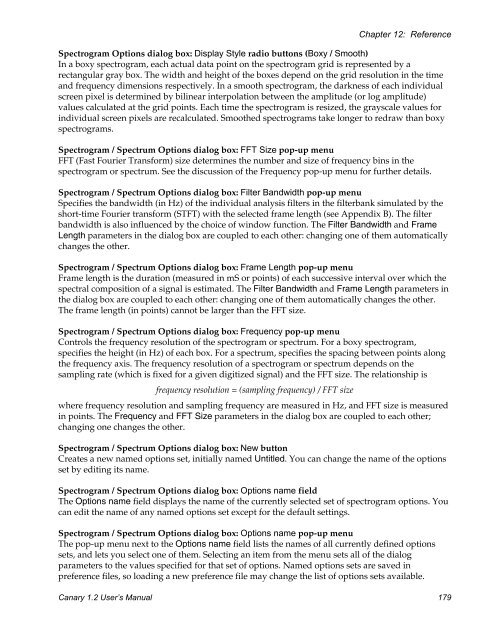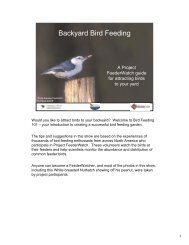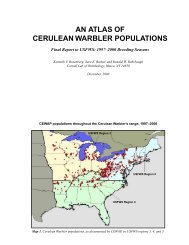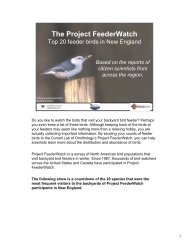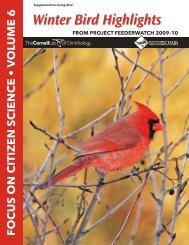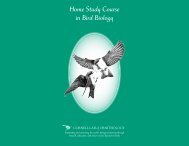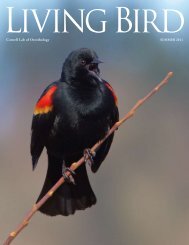User's Manual - Cornell Lab of Ornithology - Cornell University
User's Manual - Cornell Lab of Ornithology - Cornell University
User's Manual - Cornell Lab of Ornithology - Cornell University
You also want an ePaper? Increase the reach of your titles
YUMPU automatically turns print PDFs into web optimized ePapers that Google loves.
Chapter 12: ReferenceSpectrogram Options dialog box: Display Style radio buttons (Boxy / Smooth)In a boxy spectrogram, each actual data point on the spectrogram grid is represented by arectangular gray box. The width and height <strong>of</strong> the boxes depend on the grid resolution in the timeand frequency dimensions respectively. In a smooth spectrogram, the darkness <strong>of</strong> each individualscreen pixel is determined by bilinear interpolation between the amplitude (or log amplitude)values calculated at the grid points. Each time the spectrogram is resized, the grayscale values forindividual screen pixels are recalculated. Smoothed spectrograms take longer to redraw than boxyspectrograms.Spectrogram / Spectrum Options dialog box: FFT Size pop-up menuFFT (Fast Fourier Transform) size determines the number and size <strong>of</strong> frequency bins in thespectrogram or spectrum. See the discussion <strong>of</strong> the Frequency pop-up menu for further details.Spectrogram / Spectrum Options dialog box: Filter Bandwidth pop-up menuSpecifies the bandwidth (in Hz) <strong>of</strong> the individual analysis filters in the filterbank simulated by theshort-time Fourier transform (STFT) with the selected frame length (see Appendix B). The filterbandwidth is also influenced by the choice <strong>of</strong> window function. The Filter Bandwidth and FrameLength parameters in the dialog box are coupled to each other: changing one <strong>of</strong> them automaticallychanges the other.Spectrogram / Spectrum Options dialog box: Frame Length pop-up menuFrame length is the duration (measured in mS or points) <strong>of</strong> each successive interval over which thespectral composition <strong>of</strong> a signal is estimated. The Filter Bandwidth and Frame Length parameters inthe dialog box are coupled to each other: changing one <strong>of</strong> them automatically changes the other.The frame length (in points) cannot be larger than the FFT size.Spectrogram / Spectrum Options dialog box: Frequency pop-up menuControls the frequency resolution <strong>of</strong> the spectrogram or spectrum. For a boxy spectrogram,specifies the height (in Hz) <strong>of</strong> each box. For a spectrum, specifies the spacing between points alongthe frequency axis. The frequency resolution <strong>of</strong> a spectrogram or spectrum depends on thesampling rate (which is fixed for a given digitized signal) and the FFT size. The relationship isfrequency resolution = (sampling frequency) / FFT sizewhere frequency resolution and sampling frequency are measured in Hz, and FFT size is measuredin points. The Frequency and FFT Size parameters in the dialog box are coupled to each other;changing one changes the other.Spectrogram / Spectrum Options dialog box: New buttonCreates a new named options set, initially named Untitled. You can change the name <strong>of</strong> the optionsset by editing its name.Spectrogram / Spectrum Options dialog box: Options name fieldThe Options name field displays the name <strong>of</strong> the currently selected set <strong>of</strong> spectrogram options. Youcan edit the name <strong>of</strong> any named options set except for the default settings.Spectrogram / Spectrum Options dialog box: Options name pop-up menuThe pop-up menu next to the Options name field lists the names <strong>of</strong> all currently defined optionssets, and lets you select one <strong>of</strong> them. Selecting an item from the menu sets all <strong>of</strong> the dialogparameters to the values specified for that set <strong>of</strong> options. Named options sets are saved inpreference files, so loading a new preference file may change the list <strong>of</strong> options sets available.Canary 1.2 User’s <strong>Manual</strong> 179