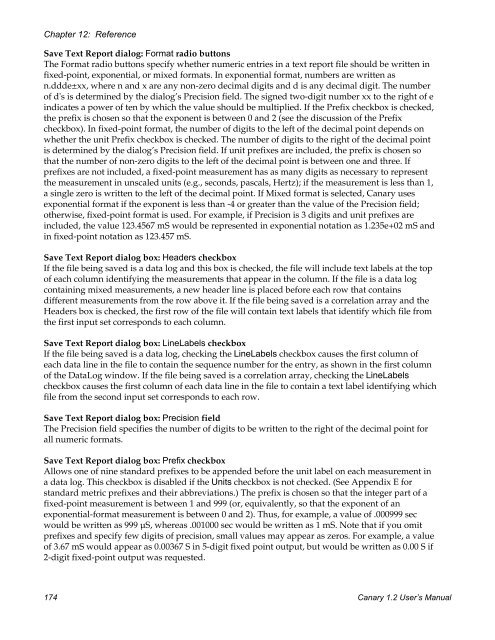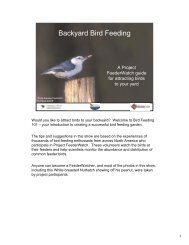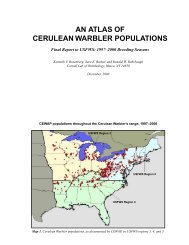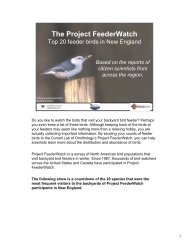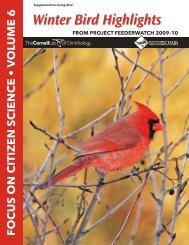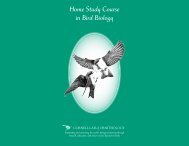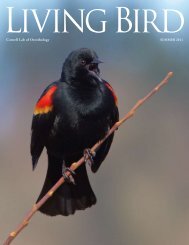User's Manual - Cornell Lab of Ornithology - Cornell University
User's Manual - Cornell Lab of Ornithology - Cornell University
User's Manual - Cornell Lab of Ornithology - Cornell University
You also want an ePaper? Increase the reach of your titles
YUMPU automatically turns print PDFs into web optimized ePapers that Google loves.
Chapter 12: ReferenceSave Text Report dialog: Format radio buttonsThe Format radio buttons specify whether numeric entries in a text report file should be written infixed-point, exponential, or mixed formats. In exponential format, numbers are written asn.ddde±xx, where n and x are any non-zero decimal digits and d is any decimal digit. The number<strong>of</strong> d's is determined by the dialog’s Precision field. The signed two-digit number xx to the right <strong>of</strong> eindicates a power <strong>of</strong> ten by which the value should be multiplied. If the Prefix checkbox is checked,the prefix is chosen so that the exponent is between 0 and 2 (see the discussion <strong>of</strong> the Prefixcheckbox). In fixed-point format, the number <strong>of</strong> digits to the left <strong>of</strong> the decimal point depends onwhether the unit Prefix checkbox is checked. The number <strong>of</strong> digits to the right <strong>of</strong> the decimal pointis determined by the dialog’s Precision field. If unit prefixes are included, the prefix is chosen sothat the number <strong>of</strong> non-zero digits to the left <strong>of</strong> the decimal point is between one and three. Ifprefixes are not included, a fixed-point measurement has as many digits as necessary to representthe measurement in unscaled units (e.g., seconds, pascals, Hertz); if the measurement is less than 1,a single zero is written to the left <strong>of</strong> the decimal point. If Mixed format is selected, Canary usesexponential format if the exponent is less than -4 or greater than the value <strong>of</strong> the Precision field;otherwise, fixed-point format is used. For example, if Precision is 3 digits and unit prefixes areincluded, the value 123.4567 mS would be represented in exponential notation as 1.235e+02 mS andin fixed-point notation as 123.457 mS.Save Text Report dialog box: Headers checkboxIf the file being saved is a data log and this box is checked, the file will include text labels at the top<strong>of</strong> each column identifying the measurements that appear in the column. If the file is a data logcontaining mixed measurements, a new header line is placed before each row that containsdifferent measurements from the row above it. If the file being saved is a correlation array and theHeaders box is checked, the first row <strong>of</strong> the file will contain text labels that identify which file fromthe first input set corresponds to each column.Save Text Report dialog box: Line<strong>Lab</strong>els checkboxIf the file being saved is a data log, checking the Line<strong>Lab</strong>els checkbox causes the first column <strong>of</strong>each data line in the file to contain the sequence number for the entry, as shown in the first column<strong>of</strong> the DataLog window. If the file being saved is a correlation array, checking the Line<strong>Lab</strong>elscheckbox causes the first column <strong>of</strong> each data line in the file to contain a text label identifying whichfile from the second input set corresponds to each row.Save Text Report dialog box: Precision fieldThe Precision field specifies the number <strong>of</strong> digits to be written to the right <strong>of</strong> the decimal point forall numeric formats.Save Text Report dialog box: Prefix checkboxAllows one <strong>of</strong> nine standard prefixes to be appended before the unit label on each measurement ina data log. This checkbox is disabled if the Units checkbox is not checked. (See Appendix E forstandard metric prefixes and their abbreviations.) The prefix is chosen so that the integer part <strong>of</strong> afixed-point measurement is between 1 and 999 (or, equivalently, so that the exponent <strong>of</strong> anexponential-format measurement is between 0 and 2). Thus, for example, a value <strong>of</strong> .000999 secwould be written as 999 µS, whereas .001000 sec would be written as 1 mS. Note that if you omitprefixes and specify few digits <strong>of</strong> precision, small values may appear as zeros. For example, a value<strong>of</strong> 3.67 mS would appear as 0.00367 S in 5-digit fixed point output, but would be written as 0.00 S if2-digit fixed-point output was requested.174 Canary 1.2 User’s <strong>Manual</strong>