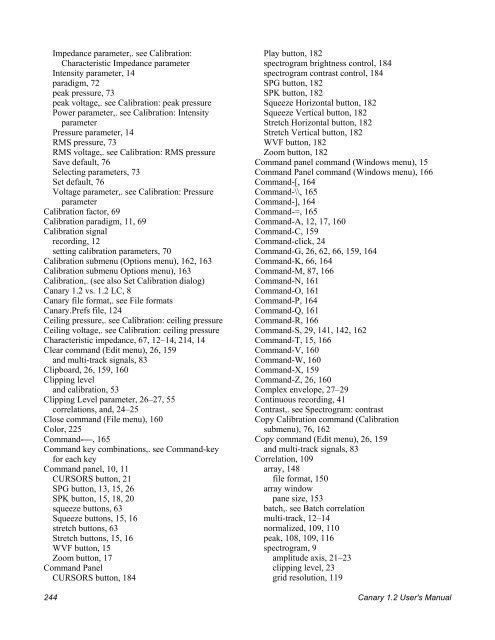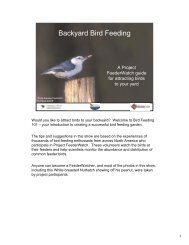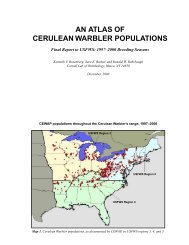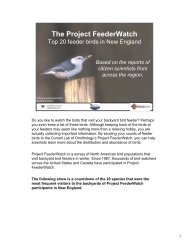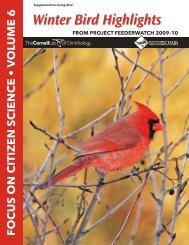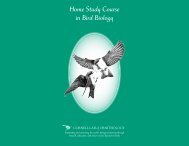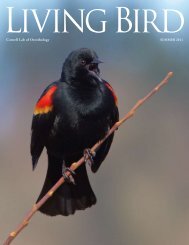Impedance parameter,. see Calibration:Characteristic Impedance parameterPlay button, 182spectrogram brightness control, 184Intensity parameter, 14 spectrogram contrast control, 184paradigm, 72 SPG button, 182peak pressure, 73 SPK button, 182peak voltage,. see Calibration: peak pressure Squeeze Horizontal button, 182Power parameter,. see Calibration: IntensityparameterSqueeze Vertical button, 182Stretch Horizontal button, 182Pressure parameter, 14 Stretch Vertical button, 182RMS pressure, 73 WVF button, 182RMS voltage,. see Calibration: RMS pressure Zoom button, 182Save default, 76 Command panel command (Windows menu), 15Selecting parameters, 73 Command Panel command (Windows menu), 166Set default, 76 Command-[, 164Voltage parameter,. see Calibration: PressureparameterCommand-\\, 165Command-], 164Calibration factor, 69 Command-=, 165Calibration paradigm, 11, 69 Command-A, 12, 17, 160Calibration signal Command-C, 159recording, 12 Command-click, 24setting calibration parameters, 70 Command-G, 26, 62, 66, 159, 164Calibration submenu (Options menu), 162, 163 Command-K, 66, 164Calibration submenu Options menu), 163 Command-M, 87, 166Calibration,. (see also Set Calibration dialog) Command-N, 161Canary 1.2 vs. 1.2 LC, 8 Command-O, 161Canary file format,. see File formats Command-P, 164Canary.Prefs file, 124 Command-Q, 161Ceiling pressure,. see Calibration: ceiling pressure Command-R, 166Ceiling voltage,. see Calibration: ceiling pressure Command-S, 29, 141, 142, 162Characteristic impedance, 67, 12–14, 214, 14 Command-T, 15, 166Clear command (Edit menu), 26, 159 Command-V, 160and multi-track signals, 83 Command-W, 160Clipboard, 26, 159, 160 Command-X, 159Clipping level Command-Z, 26, 160and calibration, 53 Complex envelope, 27–29Clipping Level parameter, 26–27, 55 Continuous recording, 41correlations, and, 24–25Contrast,. see Spectrogram: contrastClose command (File menu), 160Copy Calibration command (CalibrationColor, 225submenu), 76, 162Command-—, 165Copy command (Edit menu), 26, 159Command key combinations,. see Command-keyand multi-track signals, 83for each key Correlation, 109Command panel, 10, 11array, 148CURSORS button, 21file format, 150SPG button, 13, 15, 26array windowSPK button, 15, 18, 20pane size, 153squeeze buttons, 63batch,. see Batch correlationSqueeze buttons, 15, 16multi-track, 12–14stretch buttons, 63normalized, 109, 110Stretch buttons, 15, 16peak, 108, 109, 116WVF button, 15spectrogram, 9Zoom button, 17amplitude axis, 21–23Command Panelclipping level, 23CURSORS button, 184grid resolution, 119244 Canary 1.2 <strong>User's</strong> <strong>Manual</strong>
interpretation <strong>of</strong>, 18–20 and compression <strong>of</strong> measurement range, 215time <strong>of</strong> peak, 110and limits <strong>of</strong> human intensity discrimination,unnormalized, 109, 110216waveform, 12 equivalence <strong>of</strong> pressure and intensity levels, 216interpretation <strong>of</strong>, 26–27 levels in deifferent media, 216Correlation array, 152 need to state reference value, 216Correlation Parameters dialog, 141 pitfalls, 11Correlator usefulness <strong>of</strong>, 9complex envelope, 29–30 Default calibration, 18–20Correlator command (Process menu), 111 Delete key, 26filtering, 114 Device driver, 225input data selection, 14 DFT (discrete Fourier transform), 195, 196normalization, 114, 115Digitizing,. see Sampling (digitizing)options, 12–14Discrete Fourier Transform,. see DFTspectrogram options, 113 Display options, 12Correlator command (Batch Processes submenu),149, 165, 166multi-track, 82, 128track/pane labels, 82, 127Correlator command (Process menu), 111Display OptionsCorrelator Input dialog, 111, 169 Group Track Panes, 82, 128Correlator Options dialog, 169 Display Options dialog, 170Coupled selections, 65 Display... command (Options menu), 14, 163Cursor tags, 21, 22, 184DitheringCursors, 21–23, 164 printed spectrograms, 133, 223active, 21, 22 spectrogram display, 128coupling between panes, 23 Double-click, 160inactive, 21 Dynamic range, 52, 190option-, 23snap to mouse position, 22Esnap to selection, 23Editing signals, 26–27value, 22Electric vs. acoustic signals, 68CURSORS button (command panel), 21Energy, 94CURSORS button (Command Panel), 164, 184Existing button (Correlator Input dialog), 111Cursors On/Off command (Panel menu), 164Exporting data, 142Cut command (Edit menu), 26, 159and multi-track signals, 83FDData log, 24–25, 23comments, 14deleting entries, 103file formats, 103logging measurements (-click), 100opening, 105saving, 25, 18–20signal parameters, 14Data Log command (Windows menu), 24, 100Data types, 138DataLog command (Windows menu), 166DataLog menu, 100DataLog window, 100, 11printing, 134dB reference value, 69, 70, 74set by spectral peak, 77Decibels, 12Factory default calibration, 76Factory default preferences, 124Fast Fourier transform,. see FFTFFT (fast Fourier transform), 195File Contents dialog, 138, 139File conversion,. see Batch file conversionFile Conversion... command (Batch Processessubmenu), 165File formats, 29, 9, 141, 224AIFF, 138, 143, 185Binary, 138, 143, 185Canary, 138, 143, 185choosing, 14compatibility, 142convenience, 143converting, 24–25MATLAB, 138, 143, 185size, 143Canary 1.2 <strong>User's</strong> <strong>Manual</strong> 245
- Page 1 and 2:
CanaryThe Cornell Bioacoustics Work
- Page 3 and 4:
ContentsPreface Welcome to Canary 1
- Page 5 and 6:
The recording buffer; recording tim
- Page 7 and 8:
Chapter 6 Measurements ............
- Page 9 and 10:
Dialog fields, checkboxes, and butt
- Page 11 and 12:
Preface Welcome to Canary 1.2What C
- Page 13 and 14:
Chapter 1: Getting StartedSpectrum
- Page 15 and 16:
Chapter 1: Getting StartedSoftwareC
- Page 17 and 18:
Chapter 1Getting StartedAbout this
- Page 19 and 20:
Chapter 1: Getting StartedFigure 1.
- Page 21 and 22:
Chapter 1: Getting StartedPlaying b
- Page 23 and 24:
Chapter 1: Getting Startedspectrogr
- Page 25 and 26:
Chapter 1: Getting StartedAdjusting
- Page 27 and 28:
Chapter 1: Getting StartedZooming i
- Page 29 and 30:
Chapter 1: Getting StartedFigure 1.
- Page 31 and 32:
Chapter 1: Getting StartedIf you se
- Page 33 and 34:
Chapter 1: Getting StartedCouplingo
- Page 35 and 36:
Chapter 1: Getting StartedSaving lo
- Page 37 and 38:
Chapter 1: Getting StartedFigure 1.
- Page 39 and 40:
Chapter 1: Getting Started(a)(b)Fig
- Page 41 and 42:
Chapter 1: Getting StartedWhen more
- Page 43 and 44:
Chapter 1: Getting StartedRecording
- Page 45 and 46:
Chapter 2Signal AcquisitionAbout th
- Page 47 and 48:
Chapter 2: Signal AcquisitionOption
- Page 49 and 50:
Chapter 2: Signal AcquisitionSettin
- Page 51 and 52:
Chapter 2: Signal AcquisitionContin
- Page 53 and 54:
Chapter 3Spectrum AnalysisAbout thi
- Page 55 and 56:
Chapter 3: Spectrum AnalysisAnalysi
- Page 57 and 58:
Chapter 3: Spectrum AnalysisGrid re
- Page 59 and 60:
Chapter 3: Spectrum AnalysisRemembe
- Page 61 and 62:
Chapter 3: Spectrum AnalysisFor a g
- Page 63 and 64:
Chapter 3: Spectrum Analysisbe nois
- Page 65 and 66:
Chapter 3: Spectrum AnalysisLogarit
- Page 67 and 68:
Chapter 3: Spectrum AnalysisNamed o
- Page 69 and 70:
Chapter 3: Spectrum AnalysisSpectro
- Page 71 and 72:
Chapter 3: Spectrum AnalysisBoxy vs
- Page 73 and 74:
Chapter 3: Spectrum AnalysisTime an
- Page 75 and 76:
Chapter 3: Spectrum AnalysisSelecti
- Page 77 and 78:
Chapter 4Signal Amplitude Calibrati
- Page 79 and 80:
Chapter 4: Amplitude Calibrationper
- Page 81 and 82:
Chapter 4: Amplitude CalibrationIt
- Page 83 and 84:
Chapter 4: Amplitude CalibrationSel
- Page 85 and 86:
Chapter 4: Amplitude CalibrationAir
- Page 87:
Chapter 4: Amplitude Calibrationrec
- Page 90 and 91:
Chapter 5: Multi-track DocumentsThe
- Page 92 and 93:
Chapter 5: Multi-track DocumentsDis
- Page 94 and 95:
Chapter 5: Multi-track Documentson
- Page 97 and 98:
Chapter 6MeasurementsAbout this cha
- Page 99 and 100:
Chapter 6: MeasurementsThe radio bu
- Page 101 and 102:
Chapter 6: Measurementscorrelated,
- Page 103 and 104:
Chapter 6: MeasurementsAmplitude Fl
- Page 105 and 106:
⎛⎜⎜⎝t 2∑f 2∑t=t 1 f = f
- Page 107 and 108:
Chapter 6: Measurements(Point) For
- Page 109 and 110:
Chapter 6: Measurements(Range) The
- Page 111 and 112:
Chapter 6: MeasurementsYou can clos
- Page 113 and 114:
Chapter 6: MeasurementsDeleting ent
- Page 115:
Chapter 6: MeasurementsSyllable dur
- Page 118 and 119:
Chapter 7: Correlation(a)(b)(c)peak
- Page 120 and 121:
Chapter 7: CorrelationWaveformcorre
- Page 122 and 123:
Chapter 7: CorrelationFigure 7.4. T
- Page 124 and 125:
Chapter 7: Correlationselected, but
- Page 126 and 127:
Chapter 7: CorrelationSpectrogram c
- Page 128 and 129:
Chapter 7: CorrelationLogarithmic v
- Page 130 and 131:
Chapter 7: CorrelationWaveform corr
- Page 133 and 134:
Chapter 8Preferences and OptionsAbo
- Page 135 and 136:
Chapter 8: Preferences and OptionsR
- Page 137 and 138:
Chapter 8: Preferences and OptionsS
- Page 139 and 140:
Chapter 8: Preferences and OptionsF
- Page 141:
Chapter 8: Preferences and OptionsF
- Page 144 and 145:
Chapter 9: Printing and Graphics Ex
- Page 146 and 147:
Chapter 9: Printing and Graphics Ex
- Page 148 and 149:
Chapter 10: File FormatsTable 10.1.
- Page 150 and 151:
Chapter 10: File FormatsFigure 10.3
- Page 152 and 153:
Chapter 10: File FormatsWhen saving
- Page 155 and 156:
Chapter 11Batch ProcessingAbout thi
- Page 157 and 158:
Chapter 11: Batch ProcessingFigure
- Page 159 and 160:
Chapter 11: Batch ProcessingInput s
- Page 161 and 162:
Chapter 11: Batch ProcessingCorrela
- Page 163 and 164:
Chapter 11: Batch ProcessingThe cor
- Page 165 and 166:
Chapter 11: Batch ProcessingWhen ma
- Page 167:
Chapter 11: Batch ProcessingFigure
- Page 170 and 171:
Chapter 12: Referencesound data. Th
- Page 172 and 173:
Chapter 12: ReferenceFile / Save Pr
- Page 174 and 175:
Chapter 12: Referencemeasurement pa
- Page 176 and 177:
Chapter 12: Referencewhich spectrog
- Page 178 and 179:
Chapter 12: Referencematches any fi
- Page 180 and 181:
Chapter 12: Referencecannot display
- Page 182 and 183:
Chapter 12: ReferenceRecord dialog
- Page 184 and 185:
Chapter 12: ReferenceSave Text Repo
- Page 186 and 187:
Chapter 12: ReferenceaW/m 2 (the va
- Page 188 and 189:
Chapter 12: Referencethey are not s
- Page 190 and 191:
Chapter 12: ReferenceSpectrogram /
- Page 192 and 193:
Chapter 12: ReferenceCommand Panel:
- Page 194 and 195:
Chapter 12: ReferenceCommand Panel:
- Page 197 and 198:
Appendix A Digital Representation o
- Page 199 and 200:
Appendix A: Digital Sound(a)(b)Figu
- Page 201:
Appendix A: Digital SoundSan Franci
- Page 204 and 205: Appendix B: Introduction to Spectru
- Page 206 and 207: Appendix B: Introduction to Spectru
- Page 208 and 209: Appendix B: Introduction to Spectru
- Page 210 and 211: Appendix B: Introduction to Spectru
- Page 212 and 213: Appendix B: Introduction to Spectru
- Page 214 and 215: Appendix B: Introduction to Spectru
- Page 216 and 217: Appendix B: Introduction to Spectru
- Page 218 and 219: Appendix B: Introduction to Spectru
- Page 220 and 221: Appendix B: Introduction to Spectru
- Page 223 and 224: Appendix C Sound Amplitude Measurem
- Page 225 and 226: Appendix C: Sound Amplitude Measure
- Page 227: c = 331.4 1 + T273Appendix C: Sound
- Page 230 and 231: Appendix D: TroubleshootingFigure D
- Page 232 and 233: Appendix D: Troubleshooting4. Quit
- Page 234 and 235: Appendix D: TroubleshootingNote: Th
- Page 236 and 237: Appendix D: Troubleshootinghardware
- Page 239 and 240: Appendix F Using the Macintosh Buil
- Page 241: Appendix F: Macintosh Sound Inputto
- Page 244 and 245: Energy measurement in the spectrogr
- Page 246 and 247: Figure 1: Atypical plot of [i] 2 ,
- Page 248 and 249: whereN f ;1X= n=0N2 X;1k=0XN= E ~
- Page 250 and 251: Normalized correlationsCanary's nor
- Page 252 and 253: in power or energy. The conversion
- Page 256 and 257: SoundEdit, 143, 185 Impedance, 69Te
- Page 258 and 259: Paste command (Edit menu), 26, 160R
- Page 260 and 261: hard-copy, 133 magnitude, 194FFT si