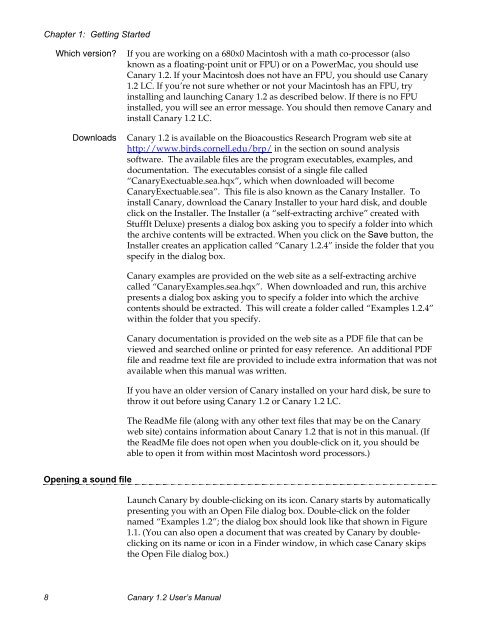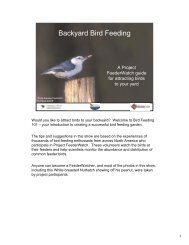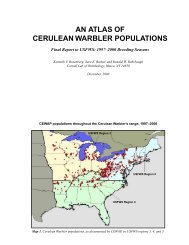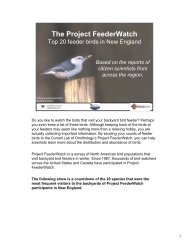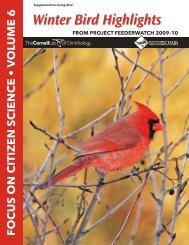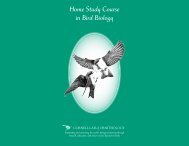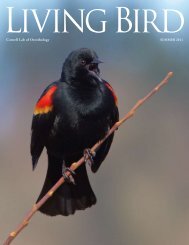User's Manual - Cornell Lab of Ornithology - Cornell University
User's Manual - Cornell Lab of Ornithology - Cornell University
User's Manual - Cornell Lab of Ornithology - Cornell University
Create successful ePaper yourself
Turn your PDF publications into a flip-book with our unique Google optimized e-Paper software.
Chapter 1: Getting StartedWhich version?DownloadsIf you are working on a 680x0 Macintosh with a math co-processor (alsoknown as a floating-point unit or FPU) or on a PowerMac, you should useCanary 1.2. If your Macintosh does not have an FPU, you should use Canary1.2 LC. If you’re not sure whether or not your Macintosh has an FPU, tryinstalling and launching Canary 1.2 as described below. If there is no FPUinstalled, you will see an error message. You should then remove Canary andinstall Canary 1.2 LC.Canary 1.2 is available on the Bioacoustics Research Program web site athttp://www.birds.cornell.edu/brp/ in the section on sound analysiss<strong>of</strong>tware. The available files are the program executables, examples, anddocumentation. The executables consist <strong>of</strong> a single file called“CanaryExectuable.sea.hqx”, which when downloaded will becomeCanaryExectuable.sea”. This file is also known as the Canary Installer. Toinstall Canary, download the Canary Installer to your hard disk, and doubleclick on the Installer. The Installer (a “self-extracting archive” created withStuffIt Deluxe) presents a dialog box asking you to specify a folder into whichthe archive contents will be extracted. When you click on the Save button, theInstaller creates an application called “Canary 1.2.4” inside the folder that youspecify in the dialog box.Canary examples are provided on the web site as a self-extracting archivecalled “CanaryExamples.sea.hqx”. When downloaded and run, this archivepresents a dialog box asking you to specify a folder into which the archivecontents should be extracted. This will create a folder called “Examples 1.2.4”within the folder that you specify.Canary documentation is provided on the web site as a PDF file that can beviewed and searched online or printed for easy reference. An additional PDFfile and readme text file are provided to include extra information that was notavailable when this manual was written.If you have an older version <strong>of</strong> Canary installed on your hard disk, be sure tothrow it out before using Canary 1.2 or Canary 1.2 LC.The ReadMe file (along with any other text files that may be on the Canaryweb site) contains information about Canary 1.2 that is not in this manual. (Ifthe ReadMe file does not open when you double-click on it, you should beable to open it from within most Macintosh word processors.)Opening a sound fileLaunch Canary by double-clicking on its icon. Canary starts by automaticallypresenting you with an Open File dialog box. Double-click on the foldernamed “Examples 1.2”; the dialog box should look like that shown in Figure1.1. (You can also open a document that was created by Canary by doubleclickingon its name or icon in a Finder window, in which case Canary skipsthe Open File dialog box.)8 Canary 1.2 User’s <strong>Manual</strong>