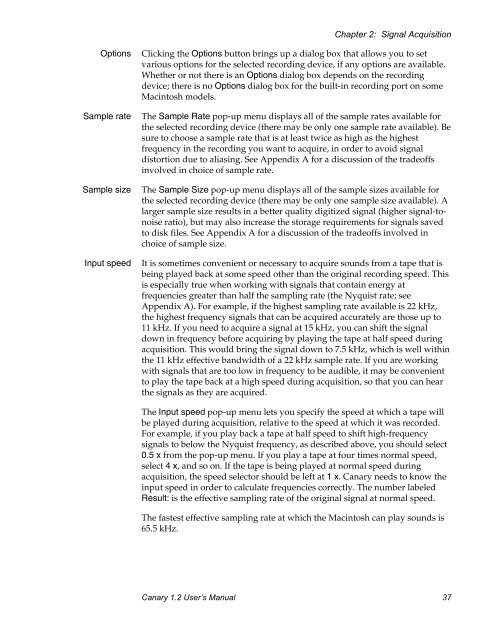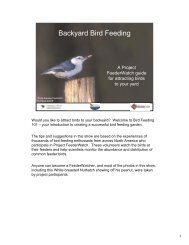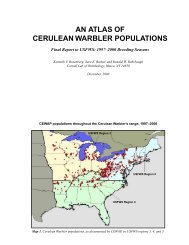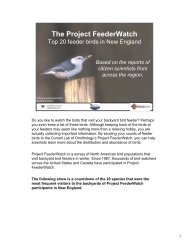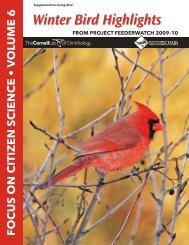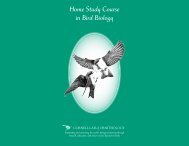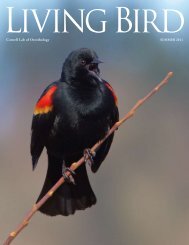User's Manual - Cornell Lab of Ornithology - Cornell University
User's Manual - Cornell Lab of Ornithology - Cornell University
User's Manual - Cornell Lab of Ornithology - Cornell University
You also want an ePaper? Increase the reach of your titles
YUMPU automatically turns print PDFs into web optimized ePapers that Google loves.
Chapter 2: Signal AcquisitionOptionsSample rateSample sizeInput speedClicking the Options button brings up a dialog box that allows you to setvarious options for the selected recording device, if any options are available.Whether or not there is an Options dialog box depends on the recordingdevice; there is no Options dialog box for the built-in recording port on someMacintosh models.The Sample Rate pop-up menu displays all <strong>of</strong> the sample rates available forthe selected recording device (there may be only one sample rate available). Besure to choose a sample rate that is at least twice as high as the highestfrequency in the recording you want to acquire, in order to avoid signaldistortion due to aliasing. See Appendix A for a discussion <strong>of</strong> the trade<strong>of</strong>fsinvolved in choice <strong>of</strong> sample rate.The Sample Size pop-up menu displays all <strong>of</strong> the sample sizes available forthe selected recording device (there may be only one sample size available). Alarger sample size results in a better quality digitized signal (higher signal-tonoiseratio), but may also increase the storage requirements for signals savedto disk files. See Appendix A for a discussion <strong>of</strong> the trade<strong>of</strong>fs involved inchoice <strong>of</strong> sample size.It is sometimes convenient or necessary to acquire sounds from a tape that isbeing played back at some speed other than the original recording speed. Thisis especially true when working with signals that contain energy atfrequencies greater than half the sampling rate (the Nyquist rate; seeAppendix A). For example, if the highest sampling rate available is 22 kHz,the highest frequency signals that can be acquired accurately are those up to11 kHz. If you need to acquire a signal at 15 kHz, you can shift the signaldown in frequency before acquiring by playing the tape at half speed duringacquisition. This would bring the signal down to 7.5 kHz, which is well withinthe 11 kHz effective bandwidth <strong>of</strong> a 22 kHz sample rate. If you are workingwith signals that are too low in frequency to be audible, it may be convenientto play the tape back at a high speed during acquisition, so that you can hearthe signals as they are acquired.The Input speed pop-up menu lets you specify the speed at which a tape willbe played during acquisition, relative to the speed at which it was recorded.For example, if you play back a tape at half speed to shift high-frequencysignals to below the Nyquist frequency, as described above, you should select0.5 x from the pop-up menu. If you play a tape at four times normal speed,select 4 x, and so on. If the tape is being played at normal speed duringacquisition, the speed selector should be left at 1 x. Canary needs to know theinput speed in order to calculate frequencies correctly. The number labeledResult: is the effective sampling rate <strong>of</strong> the original signal at normal speed.The fastest effective sampling rate at which the Macintosh can play sounds is65.5 kHz.Canary 1.2 User’s <strong>Manual</strong> 37