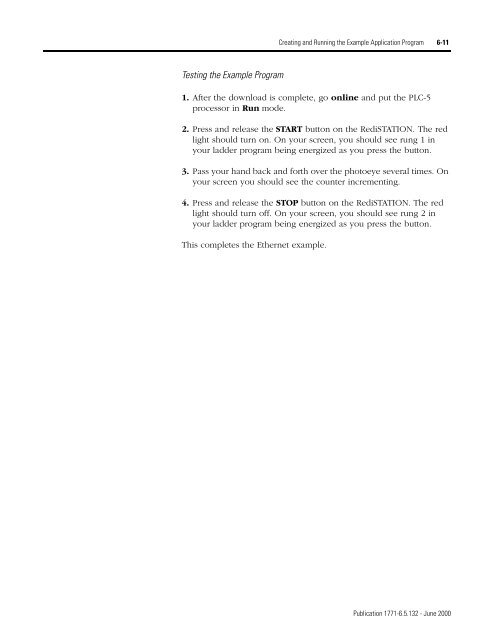1771-6.5.132, PLC-5 DeviceNet Scanner User Manual
1771-6.5.132, PLC-5 DeviceNet Scanner User Manual
1771-6.5.132, PLC-5 DeviceNet Scanner User Manual
- No tags were found...
Create successful ePaper yourself
Turn your PDF publications into a flip-book with our unique Google optimized e-Paper software.
Creating and Running the Example Application Program 6-11Testing the Example Program1. After the download is complete, go online and put the <strong>PLC</strong>-5processor in Run mode.2. Press and release the START button on the RediSTATION. The redlight should turn on. On your screen, you should see rung 1 inyour ladder program being energized as you press the button.3. Pass your hand back and forth over the photoeye several times. Onyour screen you should see the counter incrementing.4. Press and release the STOP button on the RediSTATION. The redlight should turn off. On your screen, you should see rung 2 inyour ladder program being energized as you press the button.This completes the Ethernet example.Publication <strong>1771</strong>-<strong>6.5.132</strong> - June 2000