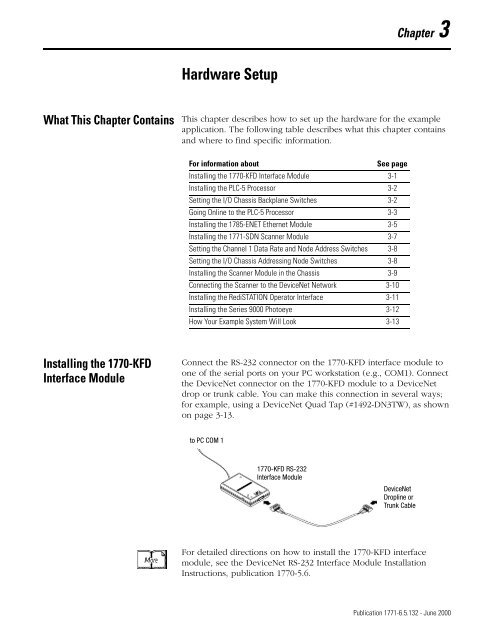1771-6.5.132, PLC-5 DeviceNet Scanner User Manual
1771-6.5.132, PLC-5 DeviceNet Scanner User Manual
1771-6.5.132, PLC-5 DeviceNet Scanner User Manual
- No tags were found...
Create successful ePaper yourself
Turn your PDF publications into a flip-book with our unique Google optimized e-Paper software.
Chapter 3Hardware SetupWhat This Chapter ContainsThis chapter describes how to set up the hardware for the exampleapplication. The following table describes what this chapter containsand where to find specific information.For information aboutSee pageInstalling the 1770-KFD Interface Module 3-1Installing the <strong>PLC</strong>-5 Processor 3-2Setting the I/O Chassis Backplane Switches 3-2Going Online to the <strong>PLC</strong>-5 Processor 3-3Installing the 1785-ENET Ethernet Module 3-5Installing the <strong>1771</strong>-SDN <strong>Scanner</strong> Module 3-7Setting the Channel 1 Data Rate and Node Address Switches 3-8Setting the I/O Chassis Addressing Node Switches 3-8Installing the <strong>Scanner</strong> Module in the Chassis 3-9Connecting the <strong>Scanner</strong> to the <strong>DeviceNet</strong> Network 3-10Installing the RediSTATION Operator Interface 3-11Installing the Series 9000 Photoeye 3-12How Your Example System Will Look 3-13Installing the 1770-KFDInterface ModuleConnect the RS-232 connector on the 1770-KFD interface module toone of the serial ports on your PC workstation (e.g., COM1). Connectthe <strong>DeviceNet</strong> connector on the 1770-KFD module to a <strong>DeviceNet</strong>drop or trunk cable. You can make this connection in several ways;for example, using a <strong>DeviceNet</strong> Quad Tap (#1492-DN3TW), as shownon page 3-13.to PC COM 11770-KFD RS-232Interface Module<strong>DeviceNet</strong>Dropline orTrunk CableMoreFor detailed directions on how to install the 1770-KFD interfacemodule, see the <strong>DeviceNet</strong> RS-232 Interface Module InstallationInstructions, publication 1770-5.6.1 Publication <strong>1771</strong>-<strong>6.5.132</strong> - June 2000