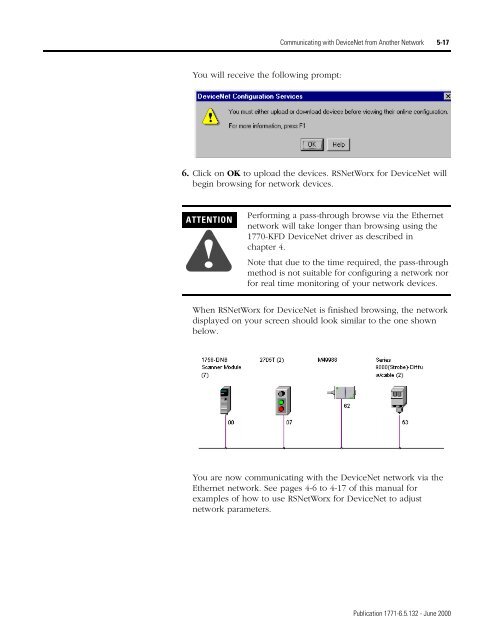1771-6.5.132, PLC-5 DeviceNet Scanner User Manual
1771-6.5.132, PLC-5 DeviceNet Scanner User Manual
1771-6.5.132, PLC-5 DeviceNet Scanner User Manual
- No tags were found...
Create successful ePaper yourself
Turn your PDF publications into a flip-book with our unique Google optimized e-Paper software.
Communicating with <strong>DeviceNet</strong> from Another Network 5-17You will receive the following prompt:6. Click on OK to upload the devices. RSNetWorx for <strong>DeviceNet</strong> willbegin browsing for network devices.ATTENTION!Performing a pass-through browse via the Ethernetnetwork will take longer than browsing using the1770-KFD <strong>DeviceNet</strong> driver as described inchapter 4.Note that due to the time required, the pass-throughmethod is not suitable for configuring a network norfor real time monitoring of your network devices.When RSNetWorx for <strong>DeviceNet</strong> is finished browsing, the networkdisplayed on your screen should look similar to the one shownbelow.You are now communicating with the <strong>DeviceNet</strong> network via theEthernet network. See pages 4-6 to 4-17 of this manual forexamples of how to use RSNetWorx for <strong>DeviceNet</strong> to adjustnetwork parameters.Publication <strong>1771</strong>-<strong>6.5.132</strong> - June 2000