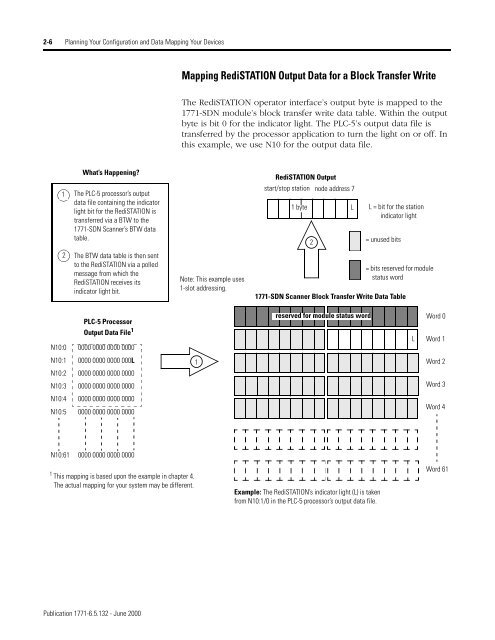1771-6.5.132, PLC-5 DeviceNet Scanner User Manual
1771-6.5.132, PLC-5 DeviceNet Scanner User Manual
1771-6.5.132, PLC-5 DeviceNet Scanner User Manual
- No tags were found...
You also want an ePaper? Increase the reach of your titles
YUMPU automatically turns print PDFs into web optimized ePapers that Google loves.
2-6 Planning Your Configuration and Data Mapping Your DevicesMapping RediSTATION Output Data for a Block Transfer WriteThe RediSTATION operator interface’s output byte is mapped to the<strong>1771</strong>-SDN module’s block transfer write data table. Within the outputbyte is bit 0 for the indicator light. The <strong>PLC</strong>-5’s output data file istransferred by the processor application to turn the light on or off. Inthis example, we use N10 for the output data file.What’s Happening?RediSTATION Output1The <strong>PLC</strong>-5 processor’s outputdata file containing the indicatorlight bit for the RediSTATION istransferred via a BTW to the<strong>1771</strong>-SDN <strong>Scanner</strong>’s BTW datatable.start/stop station node address 71 byte L2L = bit for the stationindicator light= unused bits2The BTW data table is then sentto the RediSTATION via a polledmessage from which theRediSTATION receives itsindicator light bit.Note: This example uses1-slot addressing.= bits reserved for modulestatus word<strong>1771</strong>-SDN <strong>Scanner</strong> Block Transfer Write Data Table<strong>PLC</strong>-5 ProcessorOutput Data File 1N10:0 0000 0000 0000 0000reserved for module status wordLWord 0Word 1N10:1 0000 0000 0000 000LN10:2 0000 0000 0000 0000N10:3 0000 0000 0000 00001Word 2Word 3N10:4 0000 0000 0000 0000N10:5 0000 0000 0000 0000Word 4N10:61 0000 0000 0000 00001 This mapping is based upon the example in chapter 4.The actual mapping for your system may be different.Example: The RediSTATION’s indicator light (L) is takenfrom N10:1/0 in the <strong>PLC</strong>-5 processor’s output data file.Word 61Publication <strong>1771</strong>-<strong>6.5.132</strong> - June 2000