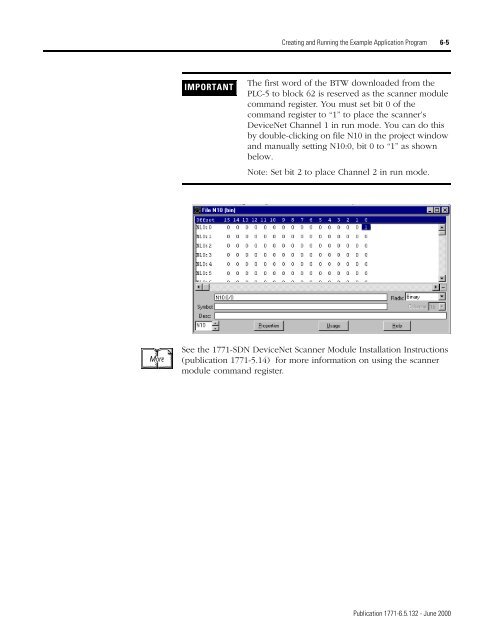1771-6.5.132, PLC-5 DeviceNet Scanner User Manual
1771-6.5.132, PLC-5 DeviceNet Scanner User Manual
1771-6.5.132, PLC-5 DeviceNet Scanner User Manual
- No tags were found...
You also want an ePaper? Increase the reach of your titles
YUMPU automatically turns print PDFs into web optimized ePapers that Google loves.
Creating and Running the Example Application Program 6-5IMPORTANTThe first word of the BTW downloaded from the<strong>PLC</strong>-5 to block 62 is reserved as the scanner modulecommand register. You must set bit 0 of thecommand register to “1” to place the scanner’s<strong>DeviceNet</strong> Channel 1 in run mode. You can do thisby double-clicking on file N10 in the project windowand manually setting N10:0, bit 0 to “1” as shownbelow.Note: Set bit 2 to place Channel 2 in run mode.MoreSee the <strong>1771</strong>-SDN <strong>DeviceNet</strong> <strong>Scanner</strong> Module Installation Instructions(publication <strong>1771</strong>-5.14) for more information on using the scannermodule command register.Publication <strong>1771</strong>-<strong>6.5.132</strong> - June 2000