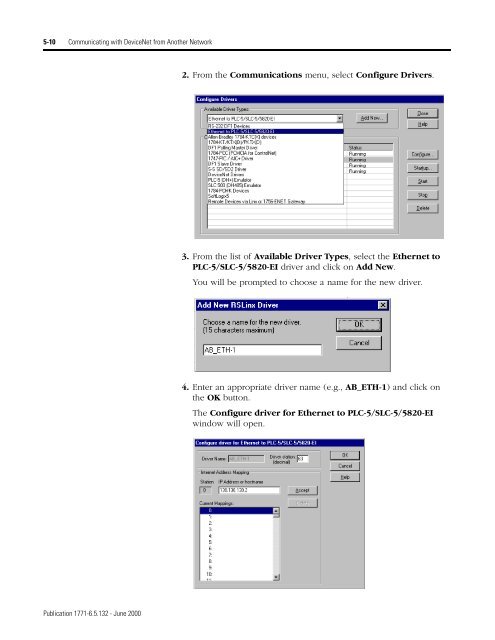1771-6.5.132, PLC-5 DeviceNet Scanner User Manual
1771-6.5.132, PLC-5 DeviceNet Scanner User Manual
1771-6.5.132, PLC-5 DeviceNet Scanner User Manual
- No tags were found...
You also want an ePaper? Increase the reach of your titles
YUMPU automatically turns print PDFs into web optimized ePapers that Google loves.
5-10 Communicating with <strong>DeviceNet</strong> from Another Network2. From the Communications menu, select Configure Drivers.3. From the list of Available Driver Types, select the Ethernet to<strong>PLC</strong>-5/SLC-5/5820-EI driver and click on Add New.You will be prompted to choose a name for the new driver.4. Enter an appropriate driver name (e.g., AB_ETH-1) and click onthe OK button.The Configure driver for Ethernet to <strong>PLC</strong>-5/SLC-5/5820-EIwindow will open.Publication <strong>1771</strong>-<strong>6.5.132</strong> - June 2000