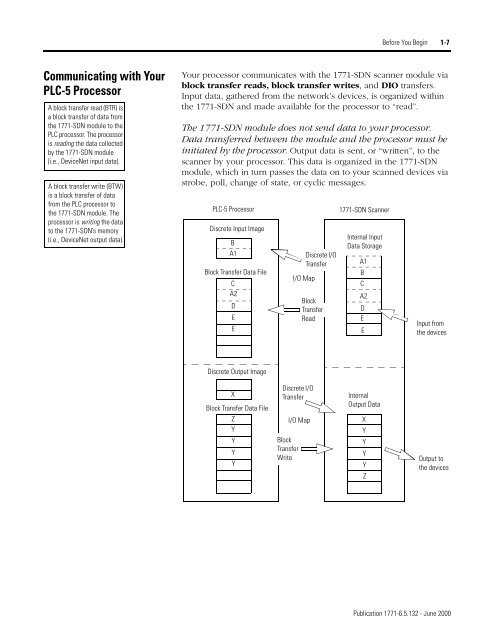1-6 Before You BeginCommunicating withYour DevicesA strobe message is amulticast transfer of data(which is 64 bits in length)sent by the <strong>1771</strong>-SDNmodule that solicits aresponse from each strobedslave device. There is one bitfor each of the possible 64node addresses. The devicesrespond with their data,which can be as much as 8bytes.A poll message is apoint-to-point transfer ofdata (0-255 bytes) sent bythe <strong>1771</strong>-SDN module thatsolicits a response from asingle device. The deviceresponds with its input data(0-255 bytes).A change of state messageis a transfer of data sentwhenever a data changeoccurs. A user-configurableheartbeat rate can also beset to allow devices toindicate proper operationduring intervals betweendata changes. This does notsolicit response data, butmay receive an acknowledgemessage.A cyclic message is sent onlyat a user-configurable rate,such as every 10 ms.The <strong>1771</strong>-SDN module communicates with a device via strobe, poll,change of state, and/or cyclic messages. It uses these messages to solicitdata from or deliver data to each device. Data received from the devices,or input data, is organized by the <strong>1771</strong>-SDN module and made availableto the processor. Data received from your <strong>PLC</strong>-5 processor, or output data,is organized in the <strong>1771</strong>-SDN module and sent on to your devices.IMPORTANTData from a single device canbe mapped to separate<strong>1771</strong>-SDN module memorylocations. For example,“On/Off” values can be mappedto one location, diagnosticvalues to another, etc. This isknown as “map segmenting”.This concept is illustrated bybyte A, stored separately , assegments A1 and A2.Throughout this document, input and output are definedfrom the <strong>PLC</strong>-5 processor’s point of view. Output is datasent from the <strong>PLC</strong>-5 processor to a device. Input is datacollected by the <strong>PLC</strong>-5 processor from a device.All data sent and received on a <strong>DeviceNet</strong> network is inbyte lengths. A device may, for example, produce onlytwo bits of input information. Nevertheless, since theminimum data size on a <strong>DeviceNet</strong> network is one byte,two bits of information are included in the byte of dataproduced by the device. In this example (only two bits ofinput information), the upper six bits are insignificant.<strong>1771</strong>-SDN <strong>Scanner</strong> ModuleInput Data StorageA1BCA2DEEByte0123456input from thedevices to the<strong>PLC</strong>-5 processor<strong>DeviceNet</strong> DevicesA1Input Data From<strong>DeviceNet</strong> DevicesA2BDECOutput Data StorageXYYYYZoutput fromthe <strong>PLC</strong>-5processorOutput Data To<strong>DeviceNet</strong> DevicesYXYYZPublication <strong>1771</strong>-<strong>6.5.132</strong> - June 2000
Before You Begin 1-7Communicating with Your<strong>PLC</strong>-5 ProcessorA block transfer read (BTR) isa block transfer of data fromthe <strong>1771</strong>-SDN module to the<strong>PLC</strong> processor. The processoris reading the data collectedby the <strong>1771</strong>-SDN module(i.e., <strong>DeviceNet</strong> input data).A block transfer write (BTW)is a block transfer of datafrom the <strong>PLC</strong> processor tothe <strong>1771</strong>-SDN module. Theprocessor is writing the datato the <strong>1771</strong>-SDN’s memory(i.e., <strong>DeviceNet</strong> output data).Your processor communicates with the <strong>1771</strong>-SDN scanner module viablock transfer reads, block transfer writes, and DIO transfers.Input data, gathered from the network’s devices, is organized withinthe <strong>1771</strong>-SDN and made available for the processor to “read”.The <strong>1771</strong>-SDN module does not send data to your processor.Data transferred between the module and the processor must beinitiated by the processor. Output data is sent, or “written”, to thescanner by your processor. This data is organized in the <strong>1771</strong>-SDNmodule, which in turn passes the data on to your scanned devices viastrobe, poll, change of state, or cyclic messages.<strong>PLC</strong>-5 ProcessorDiscrete Input ImageBA1Block Transfer Data FileCA2DEEI/O MapDiscrete I/OTransferBlockTransferRead<strong>1771</strong>-SDN <strong>Scanner</strong>Internal InputData StorageA1BCA2DEEInput fromthe devicesDiscrete Output ImageXBlock Transfer Data FileZYYYYDiscrete I/OTransferI/O MapBlockTransferWriteInternalOutput DataXYYYYZOutput tothe devicesPublication <strong>1771</strong>-<strong>6.5.132</strong> - June 2000