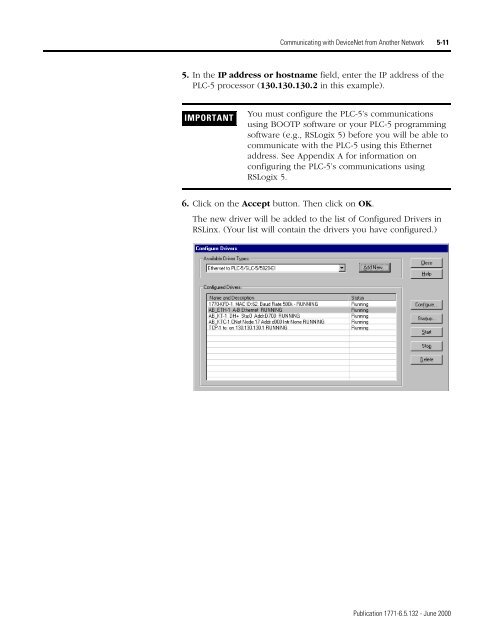1771-6.5.132, PLC-5 DeviceNet Scanner User Manual
1771-6.5.132, PLC-5 DeviceNet Scanner User Manual
1771-6.5.132, PLC-5 DeviceNet Scanner User Manual
- No tags were found...
Create successful ePaper yourself
Turn your PDF publications into a flip-book with our unique Google optimized e-Paper software.
Communicating with <strong>DeviceNet</strong> from Another Network 5-115. In the IP address or hostname field, enter the IP address of the<strong>PLC</strong>-5 processor (130.130.130.2 in this example).IMPORTANTYou must configure the <strong>PLC</strong>-5’s communicationsusing BOOTP software or your <strong>PLC</strong>-5 programmingsoftware (e.g., RSLogix 5) before you will be able tocommunicate with the <strong>PLC</strong>-5 using this Ethernetaddress. See Appendix A for information onconfiguring the <strong>PLC</strong>-5’s communications usingRSLogix 5.6. Click on the Accept button. Then click on OK.The new driver will be added to the list of Configured Drivers inRSLinx. (Your list will contain the drivers you have configured.)Publication <strong>1771</strong>-<strong>6.5.132</strong> - June 2000