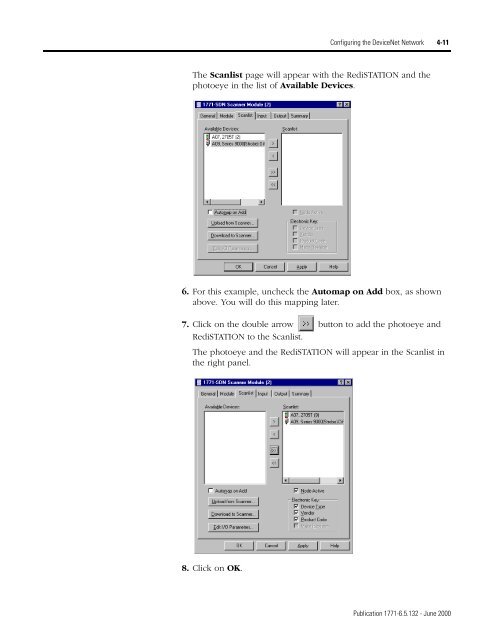1771-6.5.132, PLC-5 DeviceNet Scanner User Manual
1771-6.5.132, PLC-5 DeviceNet Scanner User Manual
1771-6.5.132, PLC-5 DeviceNet Scanner User Manual
- No tags were found...
You also want an ePaper? Increase the reach of your titles
YUMPU automatically turns print PDFs into web optimized ePapers that Google loves.
Configuring the <strong>DeviceNet</strong> Network 4-11The Scanlist page will appear with the RediSTATION and thephotoeye in the list of Available Devices.6. For this example, uncheck the Automap on Add box, as shownabove. You will do this mapping later.7. Click on the double arrow button to add the photoeye andRediSTATION to the Scanlist.The photoeye and the RediSTATION will appear in the Scanlist inthe right panel.8. Click on OK.Publication <strong>1771</strong>-<strong>6.5.132</strong> - June 2000