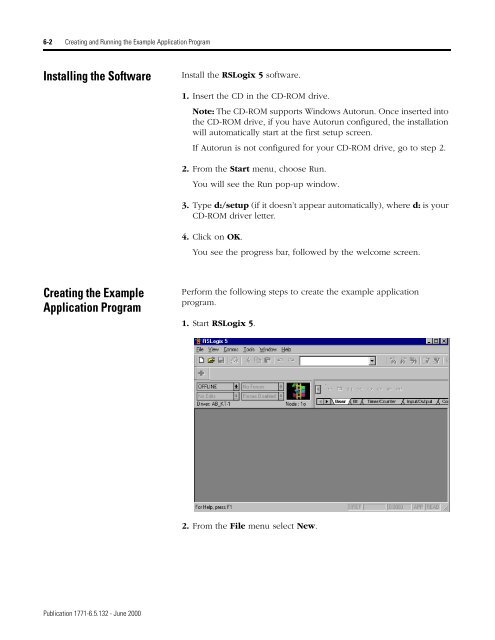1771-6.5.132, PLC-5 DeviceNet Scanner User Manual
1771-6.5.132, PLC-5 DeviceNet Scanner User Manual
1771-6.5.132, PLC-5 DeviceNet Scanner User Manual
- No tags were found...
Create successful ePaper yourself
Turn your PDF publications into a flip-book with our unique Google optimized e-Paper software.
6-2 Creating and Running the Example Application ProgramInstalling the SoftwareInstall the RSLogix 5 software.1. Insert the CD in the CD-ROM drive.Note: The CD-ROM supports Windows Autorun. Once inserted intothe CD-ROM drive, if you have Autorun configured, the installationwill automatically start at the first setup screen.If Autorun is not configured for your CD-ROM drive, go to step 2.2. From the Start menu, choose Run.You will see the Run pop-up window.3. Type d:/setup (if it doesn’t appear automatically), where d: is yourCD-ROM driver letter.4. Click on OK.You see the progress bar, followed by the welcome screen.Creating the ExampleApplication ProgramPerform the following steps to create the example applicationprogram.1. Start RSLogix 5.2. From the File menu select New.Publication <strong>1771</strong>-<strong>6.5.132</strong> - June 2000