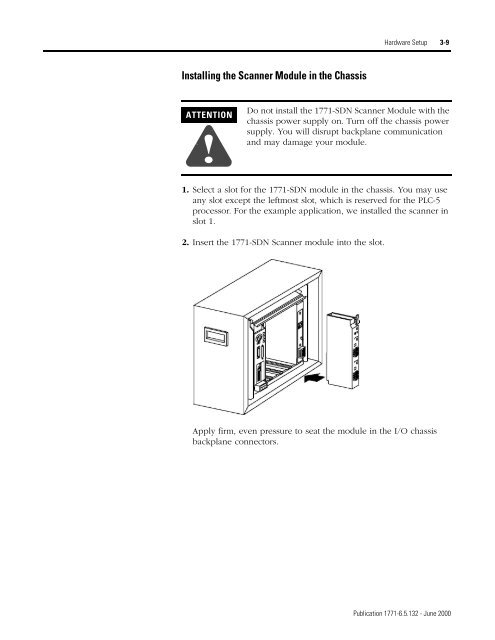1771-6.5.132, PLC-5 DeviceNet Scanner User Manual
1771-6.5.132, PLC-5 DeviceNet Scanner User Manual
1771-6.5.132, PLC-5 DeviceNet Scanner User Manual
- No tags were found...
Create successful ePaper yourself
Turn your PDF publications into a flip-book with our unique Google optimized e-Paper software.
Hardware Setup 3-9Installing the <strong>Scanner</strong> Module in the ChassisATTENTION!Do not install the <strong>1771</strong>-SDN <strong>Scanner</strong> Module with thechassis power supply on. Turn off the chassis powersupply. You will disrupt backplane communicationand may damage your module.1. Select a slot for the <strong>1771</strong>-SDN module in the chassis. You may useany slot except the leftmost slot, which is reserved for the <strong>PLC</strong>-5processor. For the example application, we installed the scanner inslot 1.2. Insert the <strong>1771</strong>-SDN <strong>Scanner</strong> module into the slot.Apply firm, even pressure to seat the module in the I/O chassisbackplane connectors.Publication <strong>1771</strong>-<strong>6.5.132</strong> - June 2000