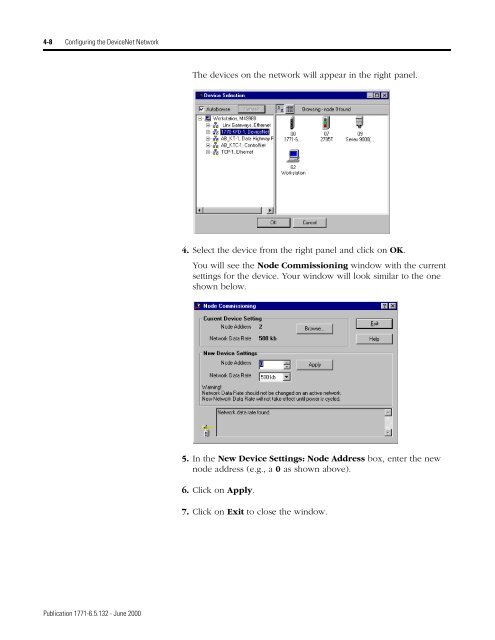1771-6.5.132, PLC-5 DeviceNet Scanner User Manual
1771-6.5.132, PLC-5 DeviceNet Scanner User Manual
1771-6.5.132, PLC-5 DeviceNet Scanner User Manual
- No tags were found...
You also want an ePaper? Increase the reach of your titles
YUMPU automatically turns print PDFs into web optimized ePapers that Google loves.
4-8 Configuring the <strong>DeviceNet</strong> NetworkThe devices on the network will appear in the right panel.4. Select the device from the right panel and click on OK.You will see the Node Commissioning window with the currentsettings for the device. Your window will look similar to the oneshown below.5. In the New Device Settings: Node Address box, enter the newnode address (e.g., a 0 as shown above).6. Click on Apply.7. Click on Exit to close the window.Publication <strong>1771</strong>-<strong>6.5.132</strong> - June 2000