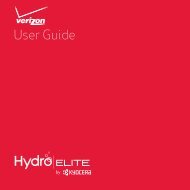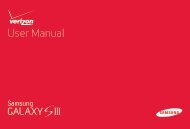User's Guide - Wireless Zone
User's Guide - Wireless Zone
User's Guide - Wireless Zone
- No tags were found...
You also want an ePaper? Increase the reach of your titles
YUMPU automatically turns print PDFs into web optimized ePapers that Google loves.
The Welcome Home To Motorola application promptsyou to connect your old phone to the computer with aUSB cable, and backup the data you want to transfer.Next, install the Welcome Home To Motorola app on yourMotorola smartphone, connect the smartphone to yourcomputer with a USB cable, then transfer the data ontoyour Motorola smartphone.Home screen & appsQuick start: Home screen & appsStart from the home screen, to explore apps and more.• Home screen: You’ll see the home screen when youturn on your smartphone or tap Home .• App & widget list: To show all of your apps andwidgets, tap Apps .• More: To download more apps and widgets, tapApps > Play Store.4:00Status & NotificationsDrag down for details.Fri, Oct 264:00100%H 70°67° L 55°ChicagoCircles WidgetFlick up/down to see more.Tap to open.ShortcutsTap to open.Voicemail8EmailChromePlay StoreFavorites TrayTap Apps to see all yourapps & widgets.Phone PeopleText CameraBack (one screen)Home (home screen)Recent AppsHome screen & apps9