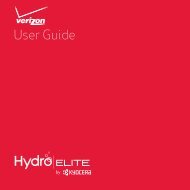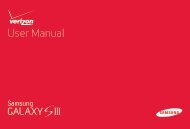User's Guide - Wireless Zone
User's Guide - Wireless Zone
User's Guide - Wireless Zone
- No tags were found...
You also want an ePaper? Increase the reach of your titles
YUMPU automatically turns print PDFs into web optimized ePapers that Google loves.
CalendarShow events stored on your smartphone and in youronline calendars, all together in one place.Find it: Tap Apps > Calendar• Change the view: Tap the date at the top left tochoose Day, Week, Month, or Agenda.To set your default view, tap Menu > Settings> General settings > Default view.To go to a date, tap Menu > Go to date.December 2012Sun Mon Tue Wed Thu Fri SatNew 28 event29 25 26 27 30 1Go to date2 3 4 5Refresh6 7 8View OptionsMenu• Add events: From any view, tap Menu > New event,enter event details, then tap SAVE.• Show, edit, or delete events: Tap an event to open it,then tap edit or delete .• Show, hide, or add calendars: Tap Menu> Calendars to display to show or hide calendars fromyour Google account. You can use a computer to addor remove calendars on your Google account atwww.google.com/calendar.Where are events stored and changed? Yoursmartphone can store your events in your Googleaccount or on your smartphone: Tap Menu > Settings> General settings > Default calendar.Tip: Add a Calendar widget to your home screen. TapApps > WIDGETS, then tap and hold the Calendarwidget to add it to your home screen.Search9 10 111 12 13 14 15Calendars to displaySettings19 20 16 17 18 21 2223 24 25 26 27 28 29Event colors indicate differentcalendars.30 31 1 2 3 4 5ScrollWork49