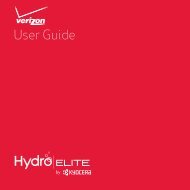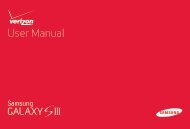User's Guide - Wireless Zone
User's Guide - Wireless Zone
User's Guide - Wireless Zone
- No tags were found...
You also want an ePaper? Increase the reach of your titles
YUMPU automatically turns print PDFs into web optimized ePapers that Google loves.
Tips & tricks• Face unlock: Unlock your smartphone by looking at it!Tap Apps > Settings > Security & Screen Lock> Screen lock > Face Unlock and follow the prompts.• Forgotten pattern, PIN, or password: If you forgetyour pattern, PIN, or password, you can enter yourGoogle account email and password to unlock thesmartphone (see “Can’t unlock?” on page 61.• Restrict dialing: To restrict your smartphone so that itcan only dial a few numbers, tap Apps > Phone>Menu >Settings > Fixed dialing numbers.Screen lockTo keep your smartphone secure, you can make thetouchscreen lock when it goes to sleep.Find it: Tap Apps > Settings > Security & ScreenLock > Screen lock, then select the lock type:• None: Turn off the screen lock.• Default: Tap and flick to Unlock.• Face Unlock: Look at your smartphone to unlock it.Follow the prompts to capture your face and enter aPIN or password (for backup or to change the locksetting). When the screen is dark, press thePower key, then frame your face in the square at thebottom to unlock.Note: This feature is less secure than a pattern, PIN, orpassword.• Pattern: Draw a pattern to unlock.• PIN: Enter four to sixteen digits to unlock.• Password: enter four to sixteen letters, digits, orsymbols to unlock.To change when your touchscreen goes to sleep, see“Power key” on page 18.Note: You can make emergency calls on a lockedsmartphone (see “Emergency calls” on page 27). Alocked smartphone still rings, but you need to unlock itto answer.Can’t unlock?Face unlock: If your smartphone doesn’t recognize yourface, you’ll be prompted to enter your backup pattern orPIN code to unlock it.Pattern, PIN, or password: If you forget your pattern,PIN, or password, you can enter your Google accountemail and password to unlock the smartphone.If you don’t have a Google account on yoursmartphone, contact Verizon <strong>Wireless</strong> to have yourdevice factory reset.Warning: A factory reset will delete all data on yoursmartphone.Protect61