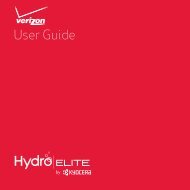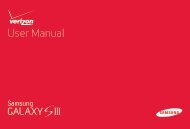User's Guide - Wireless Zone
User's Guide - Wireless Zone
User's Guide - Wireless Zone
- No tags were found...
You also want an ePaper? Increase the reach of your titles
YUMPU automatically turns print PDFs into web optimized ePapers that Google loves.
Your numberTo see the phone number on your smartphone, tapApps > Settings > About phone > Status > Myphone number.Restrict outgoing callsTo restrict your smartphone so that it can only dial a fewnumbers, tap Apps > Phone >Menu >Settings> Fixed Dialing Numbers.• To turn fixed dialing on, tap Enable FDN.• To add or delete the allowed numbers, tap FDN list.Cool downIn very limited circumstances, such as where yoursmartphone has been exposed to extreme heat, you maysee “Cool Down” messages. To avoid possible damageto your battery and smartphone, you should follow theseinstructions until the smartphone is within itsrecommended temperature range. When yoursmartphone is in “Cool Down” mode, only emergencycalls can be made.Emergency callsNote: Verizon <strong>Wireless</strong> programs one or moreemergency phone numbers that you can call under anycircumstances, even when your smartphone is locked.Emergency numbers vary by country. Yourpre-programmed emergency number(s) may not work inall locations, and sometimes an emergency call cannotbe placed due to network, environmental, or interferenceissues.1 Tap Apps > Phone (if your smartphone is locked,tap Emergency Call or tap Menu > Emergency call).2 Enter the emergency number.3 Tap to call the emergency number.Note: Your smartphone can use location based services(GPS and AGPS) to help emergency services find you.See “Location Services” in your legal and safetyinformation.Calls27