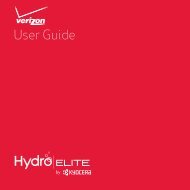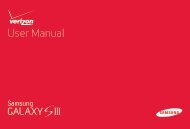User's Guide - Wireless Zone
User's Guide - Wireless Zone
User's Guide - Wireless Zone
- No tags were found...
You also want an ePaper? Increase the reach of your titles
YUMPU automatically turns print PDFs into web optimized ePapers that Google loves.
Add or delete accountsThe first time you turned on your smartphone, youprobably set up or logged in to your Googleaccount—that sets up the Google+ app for socialnetworking.To add your account for the Facebook app:1 Tap Apps > Settings > Accounts & sync > ADDACCOUNT > Facebook.2 Sign into your account with the user name or emailand password that you set up at www.facebook.com.Your Facebook® friends will appear in your People list.If you don’t see your Facebook friends in People,choose your account in the Accounts & sync list andmake sure Contacts is checked. In your People list, tapMenu > Contacts to display > Customize and makesure your Facebook account has All contacts checked.To delete an account (along with its contacts andmessages on your smartphone), tap Apps> Settings > Accounts & sync, tap the account, thentap Menu > Remove account.BrowseQuick start: ChromeUse a browser that combines minimal design withsophisticated technology to make the web faster, safer,and easier:Find it: Tap Apps > Chrome• Go to a webpage: Tap the address bar at the top of apage and enter an address.www.google.comWeb Images Places News moreOpen options for thebrowser and page.See open browser tabs,or open a new tab.If you don’t see the URL bar atthe top, drag the page down.Restaurants Coffee Bars Fast Food ShoTouch a link to open it. Touch &hold for more options.Chicago, IL - Update precise locationSign inBrowse37