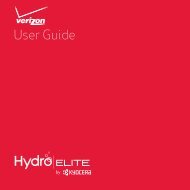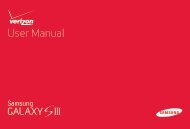User's Guide - Wireless Zone
User's Guide - Wireless Zone
User's Guide - Wireless Zone
- No tags were found...
Create successful ePaper yourself
Turn your PDF publications into a flip-book with our unique Google optimized e-Paper software.
Google LatitudeGoogle Latitude lets you see where your friends andfamily are on Google Maps. Plan to meet up, check thatthey got home safely, or just stay in touch. Don’t worry,your location is not shared unless you agree to it. Afteryou join Google Latitude, you can invite your friends toview your location, or accept their invitations.To join Google Latitude, tap Apps > Maps, tapMaps at the top, then choose Join Latitude.To use Google Latitude after you join, tap Apps> Latitude:• To add friends, tap .Tap Select from Contacts or Add via email address. Yourfriend will receive an email notice.• To remove friends, tap next to their name.• To share your location when you receive a request,you can choose Accept and share back (show yourlocation and see theirs), Accept, but hide my location(hide your location, but see theirs), or Don’t accept(hide both locations).• To hide your location, tap Menu > Location Settings> Location reporting > Do not update your location.• To sign out, tap Menu > Location Settings > Sign outof Latitude.WorkQuick start: WorkWith Quickoffice, you can open and edit files online, ordownload them to your smartphone.Find it: Tap Apps > QuickofficeInternal StorageAlarmsDate last modifiedAndroidDate last modifiedDCIMDate last modifiedDownloadDate last modifiedMoviesDate last modifiedMusicDate last modifiedNotificationsDate last modifiedPicturesDate last modifiedPodcastsDate last modifiedOpen a folder or file.Select a file for options like Cut.Create files, folders, search &more—touch and hold an icon toshow its label. Flick left for moreoptions.Work47