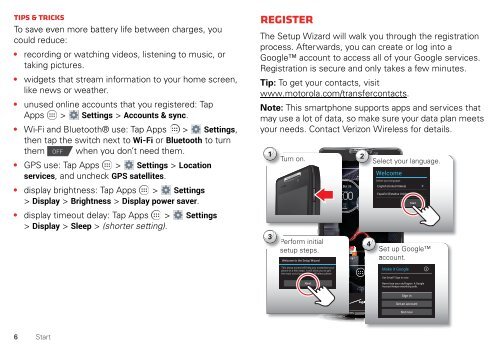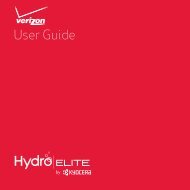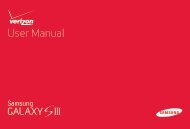User's Guide - Wireless Zone
User's Guide - Wireless Zone
User's Guide - Wireless Zone
- No tags were found...
Create successful ePaper yourself
Turn your PDF publications into a flip-book with our unique Google optimized e-Paper software.
Tips & tricksTo save even more battery life between charges, youcould reduce:• recording or watching videos, listening to music, ortaking pictures.• widgets that stream information to your home screen,like news or weather.• unused online accounts that you registered: TapApps > Settings > Accounts & sync.• Wi-Fi and Bluetooth® use: Tap Apps > Settings,then tap the switch next to Wi-Fi or Bluetooth to turnthem OFF when you don’t need them.• GPS use: Tap Apps > Settings > Locationservices, and uncheck GPS satellites.• display brightness: Tap Apps > Settings> Display > Brightness > Display power saver.• display timeout delay: Tap Apps > Settings> Display > Sleep > (shorter setting).RegisterThe Setup Wizard will walk you through the registrationprocess. Afterwards, you can create or log into aGoogle account to access all of your Google services.Registration is secure and only takes a few minutes.Tip: To get your contacts, visitwww.motorola.com/transfercontacts.Note: This smartphone supports apps and services thatmay use a lot of data, so make sure your data plan meetsyour needs. Contact Verizon <strong>Wireless</strong> for details.13Turn on.Perform initialsetup steps.Welcome to the Setup WizardVoicemailFri, Oct264:008Email2Select your language:English 100% (United States)Español (Estados Unidos)H 70°Start67° L 55°Chicago4Select 4:00your language.WelcomeSet up GoogleaChromeaccount.Play StoreThis setup wizard will help you customize yourphone in a few steps. It will allow you to getMake it Googlethe most out of your Verizon <strong>Wireless</strong> phone.Got Gmail? Sign in now.Phone PeopleText CameraNextNever lose your stuff again. A GoogleAccount keeps everything safe.Sign inGet an accountNot now6 Start