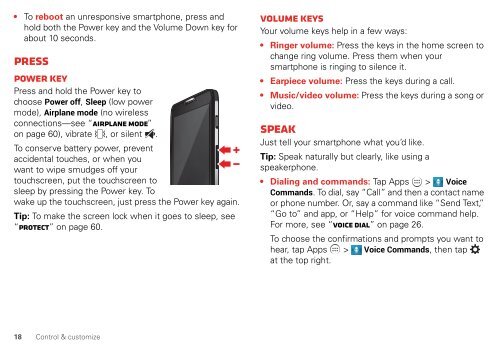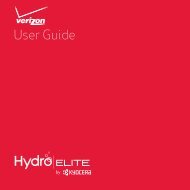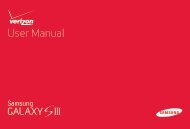User's Guide - Wireless Zone
User's Guide - Wireless Zone
User's Guide - Wireless Zone
- No tags were found...
Create successful ePaper yourself
Turn your PDF publications into a flip-book with our unique Google optimized e-Paper software.
• To reboot an unresponsive smartphone, press andhold both the Power key and the Volume Down key forabout 10 seconds.PressPower keyPress and hold the Power key tochoose Power off, Sleep (low powermode), Airplane mode (no wirelessconnections—see “Airplane mode”on page 60), vibrate , or silent .To conserve battery power, preventaccidental touches, or when youwant to wipe smudges off yourtouchscreen, put the touchscreen tosleep by pressing the Power key. Towake up the touchscreen, just press the Power key again.Tip: To make the screen lock when it goes to sleep, see“Protect” on page 60.Volume keysYour volume keys help in a few ways:• Ringer volume: Press the keys in the home screen tochange ring volume. Press them when yoursmartphone is ringing to silence it.• Earpiece volume: Press the keys during a call.• Music/video volume: Press the keys during a song orvideo.SpeakJust tell your smartphone what you’d like.Tip: Speak naturally but clearly, like using aspeakerphone.• Dialing and commands: Tap Apps > VoiceCommands. To dial, say “Call” and then a contact nameor phone number. Or, say a command like “Send Text,”“Go to” and app, or “Help” for voice command help.For more, see “Voice dial” on page 26.To choose the confirmations and prompts you want tohear, tap Apps > Voice Commands, then tapat the top right.18 Control & customize