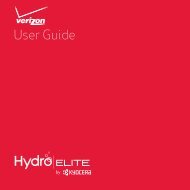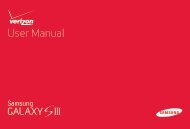Note: Apps you download from the Google Play Storeapp might show other icons in the status bar to alert youto specific events.Download appsGoogle PlayGoogle Play is a new entertainment hub full of music,movies, books, apps, and games. You can instantlyaccess your content from all your Android devices.Find it: Tap Apps > Play Store• Find: To search, tap in the top right.• Review: To show details and reviews for an app youfound, just tap it.Tip: For the full list of reviews, tap See all below thethird review—then tap Most helpful first or Options tocustomize the list.• Download: To download an app you found, tap it toopen details and then tap Download, or the price.• Share: To share an app you found, tap it to opendetails and then tap .• Reinstall: To show or reinstall apps you downloadedfrom the Google Play Store app, tap Menu > MyApps.• On a computer: To find and manage apps from anycomputer, go to http://play.google.com using yourGoogle account and password.There, you can browse apps on the big screen,manage your apps across multiple devices (like asmartphone and tablet), and even set new apps todownload to your devices.• Music, Books & Movies: You can also use the GooglePlay Store app to download “Music on Google Play” onpage 43, “Books on Google Play” on page 44, and“Movies & TV on Google Play” on page 42.• Help: To get help and more, tap Menu in the topright.Apps from the webYou can get apps from online app stores using yourbrowser.Tip: Choose your apps and updates carefully, as somemay impact your smartphone’s performance—see“Choose carefully” on page 14.To let your smartphone install apps that are not fromGoogle Play, tap Apps > Settings > Security &Screen Lock and check Unknown sources.To download files from your browser, see “Downloads”on page 38.Home screen & apps13
Choose carefullyApps are great. There's something for everyone. Play,communicate, work, or have fun. But remember, chooseyour apps carefully. Here are a few tips:• To help prevent spyware, phishing, or viruses fromaffecting your smartphone or privacy, use apps fromtrusted sites, like the Google Play Store.• In the Google Play Store, check the app’s ratings andcomments before installing.• If you doubt the safety of an app, don’t install it.• Like all apps, downloaded apps will use up memory,data, battery, and processing power—some more thanothers. For example, a simple battery level widget willuse less than a streaming music player app. Afterinstalling an app, if you’re not happy with how muchmemory, data, battery or processing power it’s using,uninstall it. You can always install it again later.• Just like web browsing, you may want to monitorchildren’s access to apps to help prevent exposure toinappropriate content.• Certain apps may not provide completely accurateinformation. Take care, especially when it comes topersonal health.Take Care of your appsTo show the app screen, from your home screen tapApps , then swipe left to scroll through apps. To closethe apps screen, tap Home or Back .• Favorites: To show your favorite apps, tap at thetop of the screen. Then tap ADD/REMOVE to edit yourfavorite apps.Tip: Apps you download are added to your favorites.• Uninstall apps: Tap Apps > Settings > Apps> ALL, tap an app, then tap Disable or Uninstall in thetop right (if available).Disable removes the app from your menu—to Enable it,reopen this window and tap Enable (disabled apps areat the bottom of the list).If an app locks up your smartphone as soon as you turnit on, restart in Safe Mode: Turn off your smartphone,then turn it back on—when you see the “Motorola”logo during power-up, press and hold both volumekeys until you see the home screen, with Safe Mode inthe lower left. Then, try removing the app.• Reinstall apps: To reinstall apps from the GooglePlay Store, tap Apps > Play Store > My apps.The apps you downloaded are listed and available fordownload.14 Home screen & apps
- Page 1 and 2: User’s Guide
- Page 4 and 5: Top topicsCheck out what your smart
- Page 6 and 7: Tips & tricks• Power/Sleep: To tu
- Page 8 and 9: Tips & tricks• Wi-Fi network: Con
- Page 10 and 11: The Welcome Home To Motorola applic
- Page 12 and 13: • Resize widgets: You can resize
- Page 16 and 17: • Share, show, or clear app detai
- Page 18 and 19: On, off, lock & unlockYour touchscr
- Page 20 and 21: • Search: Enter text in the searc
- Page 22 and 23: AccessibilitySee, hear, speak, feel
- Page 24 and 25: Hearing aidsTo help get a clear sou
- Page 26 and 27: Make, answer & end callsWhen you ma
- Page 28 and 29: Your numberTo see the phone number
- Page 30 and 31: Create contactsFind it: Tap Apps >
- Page 32 and 33: MessagesQuick start: MessagesStay i
- Page 34 and 35: • Add email accounts: To add acco
- Page 36 and 37: Text entry settings & dictionaryCho
- Page 38 and 39: Add or delete accountsThe first tim
- Page 40 and 41: Safe surfing & searchingKeep track
- Page 42 and 43: The perfect shotPoint and click—d
- Page 44 and 45: Last addedPLAYLISTAllie’s mixPLAY
- Page 46 and 47: • Read offline: To store books fo
- Page 48 and 49: Google LatitudeGoogle Latitude lets
- Page 50 and 51: CalendarShow events stored on your
- Page 52 and 53: Bluetooth® wirelessTurn Bluetooth
- Page 54 and 55: Manage networksTo remove a network,
- Page 56 and 57: 2 Your smartphone and microSD memor
- Page 58 and 59: You can:• Share your screen: To s
- Page 60 and 61: Fri, Oct 2682° L 76°ChicagoH 87°
- Page 62 and 63: Tips & tricks• Face unlock: Unloc
- Page 64 and 65:
Want more?Get more!There’s more h
- Page 66 and 67:
Safety, Regulatory & LegalBattery U
- Page 68 and 69:
Glass PartsGlass PartsSome parts of
- Page 70 and 71:
FCC Notice to UsersFCC NoticeThe fo
- Page 72 and 73:
dust and dirtDon’t expose your mo
- Page 74 and 75:
Please retain your original dated s
- Page 76 and 77:
PURPOSE, NONINFRINGEMENT AND ALL WA