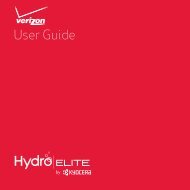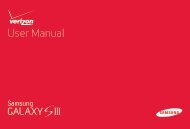User's Guide - Wireless Zone
User's Guide - Wireless Zone
User's Guide - Wireless Zone
- No tags were found...
Create successful ePaper yourself
Turn your PDF publications into a flip-book with our unique Google optimized e-Paper software.
Tips & tricks• Wi-Fi network: Conserve your monthly dataallowance by switching from the Verizon network to aWi-Fi network for your internet connections. TapApps > Settings > Wi-Fi, then tap the switch atthe top to turn Wi-Fi ON and search for networks.There’s more in “Wi-Fi Networks” on page 52.• Reboot: If your smartphone becomes unresponsive,try a forced reboot—press and hold both the Powerkey and the Volume Down key for about 10 seconds.• Accounts: To add, edit, or delete accounts anytime,tap Apps > Settings > Accounts & sync. Formore, see “Add or delete accounts” on page 37. To setup email accounts, see “Email” on page 32.For help with your Google account, visitwww.google.com/accounts.The best of GoogleYour whole world, organized and accessible. Browse,locate, watch, shop, play, work... Google has youcovered. One account, access everywhere—smartphone, tablet, and computer.Google PlayMy AppsAccountsSettingsSearch for apps.Choose your account& settings.AppsHelpGamesMusicMagazinesMovies & TVBooksCall of theWildJack LondonPride andPrejudiceJane AustenNEWMUSICOn your computer & Androidtablet, sign into your GoogleAccount for all your Google Playcontent, Gmail, GoogleCalendar events, & more.Start7