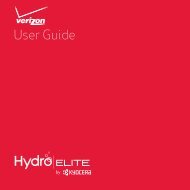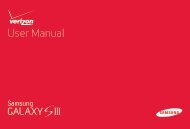User's Guide - Wireless Zone
User's Guide - Wireless Zone
User's Guide - Wireless Zone
- No tags were found...
You also want an ePaper? Increase the reach of your titles
YUMPU automatically turns print PDFs into web optimized ePapers that Google loves.
• Resize widgets: You can resize some widgets—tapand hold a widget until you feel a vibration, thenrelease. Drag the blue diamonds at the edges toresize.• Move or delete widgets & shortcuts: Tap and hold awidget or shortcut until you feel a vibration, then dragit to another spot, another page, or Remove at the topof the screen.• Add, rearrange, or delete pages: To show otherpages of shortcuts and widgets, swipe the homescreen left.To add, reorder, or delete pages, from your homescreen, swipe left to show Add a page. Then, tapBlank page or Start with a template.Tap Manage pages, then tap and hold a page torearrange or remove. Tap to add, or tap and hold anexisting page and drag it to left or right to reorder, ordrag it up to Remove.• Ringtones and more: For more about customizing,see “Control & customize” on page 16.HelpHelp takes you through features on your smartphone, andmakes things easy for you. To choose the quest you wantto go on, just tap it.Find it: Tap Apps > Help > TUTORIALS or HELPTOPICSHelpTUTORIALSGeneralShow me how to use mytouchscreen.Show me how to turn myscreen on and off.Explain the buttons on myphone.HELP TOPICSShow me how to turn off myphone.Show me where to findnotifications such as missedcalls and new messages.Select tutorials or help topics.Tap to close this category.Tap to watch.Sh h t th i t lHome screen & apps11