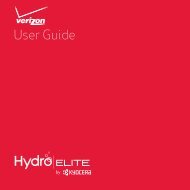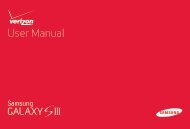Safety, Regulatory & LegalBattery Use & SafetyBattery Use & SafetyThe following battery use and safety information applies to all Motorola mobile devices.If your mobile device uses a non-removable main battery (as stated in your productinformation), details related to handling and replacing your battery should bedisregarded—the battery should only be replaced by a Motorola-approved service facility,and any attempt to remove or replace your battery, unless performed by a servicerepresentative, may damage the product and void your warranty.Important: Handle and store batteries properly to avoid injury or damage. Most batterysafety issues arise from improper handling of batteries, and particularly from the continueduse of damaged batteries.DON’Ts• Don’t disassemble, crush, puncture, shred, or otherwise attempt to change theform of your battery.• Don’t use tools, sharp objects, or excessive force to insert or remove the batteryas this can damage the battery.• Don’t let the mobile device or battery come in contact with liquids.* Liquids can getinto the mobile device’s circuits, leading to corrosion.• Don’t allow the battery to touch metal objects. If metal objects, such as jewelry, stayin prolonged contact with the battery contact points, the battery could become very hot.• Don’t place your mobile device or battery near a heat source.* High temperaturescan cause the battery to swell, leak, or malfunction.• Don’t dry a wet or damp battery with an appliance or heat source, such as a hairdryer or microwave oven.DOs• Do avoid leaving your mobile device in your car in high temperatures.*• Do avoid dropping the mobile device or battery.* Dropping these items, especially ona hard surface, can potentially cause damage.*• Do contact your service provider or Motorola if your mobile device or battery hasbeen damaged in any of the ways listed here.*Note: Always make sure that any battery, connector and compartment covers are closed andsecure to avoid direct exposure of the battery to any of these conditions, even if your productinformation states that your mobile device can resist damage from these conditions.Important: Motorola recommends you always use Motorola-branded batteries andchargers for quality assurance and safeguards. Motorola’s warranty does not coverdamage to the mobile device caused by non-Motorola batteries and/or chargers. To help youidentify authentic Motorola batteries from non-original or counterfeit batteries (that may nothave adequate safety protection), Motorola provides holograms on its batteries. You shouldconfirm that any battery you purchase has a “Motorola Original” hologram.If you see a message on your display such as Invalid Battery or Unable to Charge, takethe following steps:• Remove the battery and inspect it to confirm that it has a “Motorola Original” hologram;• If there is no hologram, the battery is not a Motorola battery;• If there is a hologram, replace the battery and try charging it again;• If the message remains, contact a Motorola authorized service center.Warning: Use of a non-Motorola battery or charger may present a risk of fire, explosion,leakage, or other hazard.Proper and safe battery disposal and recycling: Proper battery disposal is not onlyimportant for safety, it benefits the environment. You can recycle your used batteries in manyretail or service provider locations. Additional information on proper disposal and recycling canbe found at www.motorola.com/recyclingDisposal: Promptly dispose of used batteries in accordance with local regulations.032375oContact your local recycling center or national recycling organizations for moreinformation on how to dispose of batteries.Warning: Never dispose of batteries in a fire because they may explode.Battery ChargingBattery ChargingNotes for charging your product’s battery:• During charging, keep your battery and charger near room temperature for efficient batterycharging.• New batteries are not fully charged.• New batteries or batteries stored for a long time may take more time to charge.• Motorola batteries and charging systems have circuitry that protects the battery fromdamage from overcharging.Safety, Regulatory & Legal65
Third Party AccessoriesThird Party AccessoriesUse of third party accessories, including but not limited to batteries, chargers, headsets,covers, cases, screen protectors and memory cards, may impact your mobile device’sperformance. In some circumstances, third party accessories can be dangerous and may voidyour mobile device’s warranty. For a list of Motorola accessories, visitwww.motorola.com/productsDriving PrecautionsDriving PrecautionsResponsible and safe driving is your primary responsibility when behind the wheel of a vehicle.Using a mobile device or accessory for a call or other application while driving may causedistraction, and may be prohibited or restricted in certain areas—always obey the laws andregulations on the use of these products.While driving, NEVER:• Type, read, enter or review texts, emails, or any other written data.• Surf the web.• Input navigation information.• Perform any other functions that divert your attention from driving.While driving, ALWAYS:• Keep your eyes on the road.• Use a handsfree device if available or required by law in your area.• Enter destination information into a navigation device before driving.• Use voice activated features (such as voice dial) and speaking features (such as audibledirections), if available.• Obey all local laws and regulations for the use of mobile devices and accessories in thevehicle.• End your call or other task if you cannot concentrate on driving.Remember to follow the “Smart Practices While Driving” atwww.motorola.com/callsmart (in English only).Seizures, Blackouts & EyestrainSeizures, Blackouts & EyestrainTo reduce eyestrain and avoid headaches, it is always a good idea to hold the screen acomfortable distance from your eyes, use in a well-lit area, and take frequent breaks.Some people may be susceptible to seizures or blackouts (even if they have never had onebefore) when exposed to flashing lights or light patterns, such as when playing video games,or watching videos with flashing-light effects.Discontinue use and consult a physician if any of the following symptoms occur: seizures,blackout, convulsion, eye or muscle twitching, loss of awareness, or disorientation.66 Safety, Regulatory & LegalIf you or someone in your family has experienced seizures or blackouts, please consult withyour physician before using an application that produces flashing-light effects on your mobiledevice.Caution About High Volume UsageHigh VolumeWarning: Exposure to loud noise from any source for extended periods of timemay affect your hearing. The louder the volume sound level, the less time isrequired before your hearing could be affected. To protect your hearing:• Limit the amount of time you use headsets or headphones at high volume.• Avoid turning up the volume to block out noisy surroundings.• Turn the volume down if you can’t hear people speaking near you.If you experience hearing discomfort, including the sensation of pressure orfullness in your ears, ringing in your ears, or muffled speech, you should stop listening to thedevice through your headset or headphones and have your hearing checked.For more information about hearing, see our website athttp://direct.motorola.com/hellomoto/nss/AcousticSafety.asp(in English only).Repetitive MotionRepetitive MotionWhen you repetitively perform actions such as pressing keys or entering finger-writtencharacters, you may experience occasional discomfort in your hands, arms, shoulders, neck, orother parts of your body. If you continue to have discomfort during or after such use, stop useand see a physician.ChildrenChildrenKeep your mobile device and its accessories away from small children. Theseproducts are not toys and may be hazardous to small children. For example:• A choking hazard may exist for small, detachable parts.• Improper use could result in loud sounds, possibly causing hearing injury.• Improperly handled batteries could overheat and cause a burn.Supervise access for older children. Similar to a computer, if an older child does use yourmobile device, you may want to monitor their access to help prevent:• Exposure to inappropriate apps or content.• Improper use of apps or content.• Loss of data.
- Page 1 and 2:
User’s Guide
- Page 4 and 5:
Top topicsCheck out what your smart
- Page 6 and 7:
Tips & tricks• Power/Sleep: To tu
- Page 8 and 9:
Tips & tricks• Wi-Fi network: Con
- Page 10 and 11:
The Welcome Home To Motorola applic
- Page 12 and 13:
• Resize widgets: You can resize
- Page 14 and 15:
Note: Apps you download from the Go
- Page 16 and 17: • Share, show, or clear app detai
- Page 18 and 19: On, off, lock & unlockYour touchscr
- Page 20 and 21: • Search: Enter text in the searc
- Page 22 and 23: AccessibilitySee, hear, speak, feel
- Page 24 and 25: Hearing aidsTo help get a clear sou
- Page 26 and 27: Make, answer & end callsWhen you ma
- Page 28 and 29: Your numberTo see the phone number
- Page 30 and 31: Create contactsFind it: Tap Apps >
- Page 32 and 33: MessagesQuick start: MessagesStay i
- Page 34 and 35: • Add email accounts: To add acco
- Page 36 and 37: Text entry settings & dictionaryCho
- Page 38 and 39: Add or delete accountsThe first tim
- Page 40 and 41: Safe surfing & searchingKeep track
- Page 42 and 43: The perfect shotPoint and click—d
- Page 44 and 45: Last addedPLAYLISTAllie’s mixPLAY
- Page 46 and 47: • Read offline: To store books fo
- Page 48 and 49: Google LatitudeGoogle Latitude lets
- Page 50 and 51: CalendarShow events stored on your
- Page 52 and 53: Bluetooth® wirelessTurn Bluetooth
- Page 54 and 55: Manage networksTo remove a network,
- Page 56 and 57: 2 Your smartphone and microSD memor
- Page 58 and 59: You can:• Share your screen: To s
- Page 60 and 61: Fri, Oct 2682° L 76°ChicagoH 87°
- Page 62 and 63: Tips & tricks• Face unlock: Unloc
- Page 64 and 65: Want more?Get more!There’s more h
- Page 68 and 69: Glass PartsGlass PartsSome parts of
- Page 70 and 71: FCC Notice to UsersFCC NoticeThe fo
- Page 72 and 73: dust and dirtDon’t expose your mo
- Page 74 and 75: Please retain your original dated s
- Page 76 and 77: PURPOSE, NONINFRINGEMENT AND ALL WA