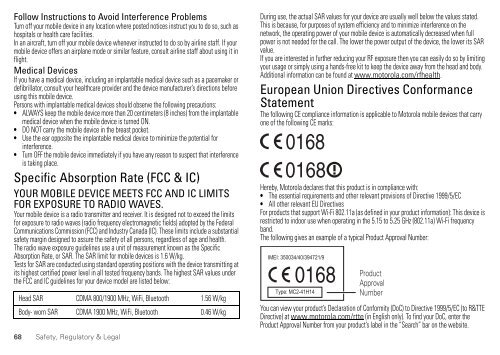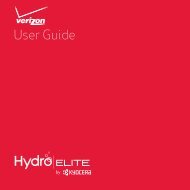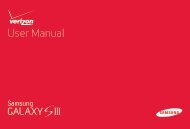Glass PartsGlass PartsSome parts of your mobile device may be made of glass. This glass could break if the productreceives a substantial impact. If glass breaks, do not touch or attempt to remove. Stop usingyour mobile device until the glass is replaced by a qualified service center.Operational WarningsOperational WarningsObey all posted signs when using mobile devices in public areas.Potentially Explosive AreasPotentially explosive areas are often, but not always, posted and can include blasting areas,fueling stations, fueling areas (such as below decks on boats), fuel or chemical transfer orstorage facilities, or areas where the air contains chemicals or particles, such as grain dust, ormetal powders.When you are in such an area, turn off your mobile device, and do not remove, install, orcharge batteries, unless it is a radio product type especially qualified for use in such areas andcertified as “Intrinsically Safe” (for example, Factory Mutual, CSA, or UL approved). In suchareas, sparks can occur and cause an explosion or fire.Symbol KeyYour battery, charger, or mobile device may contain symbols, defined as follows:Symbol032374o032376o032375oDefinitionImportant safety information follows.Do not dispose of your battery or mobile device in a fire.Your battery or mobile device may require recycling inaccordance with local laws. Contact your local regulatoryauthorities for more information.Do not dispose of your battery or mobile device with yourhousehold waste. See “Recycling” for more information.SymbolDefinitionDo not use tools.For indoor use only.Listening at full volume to music or voice through a headset maydamage your hearing.Radio Frequency (RF) EnergyRF EnergyExposure to RF EnergyYour mobile device contains a transmitter and receiver. When it is ON, it receives andtransmits RF energy. When you communicate with your mobile device, the system handlingyour call controls the power level at which your mobile device transmits.Your mobile device is designed to comply with local regulatory requirements in your countryconcerning exposure of human beings to RF energy.RF Energy Operational PrecautionsFor optimal mobile device performance, and to be sure that human exposure to RF energy doesnot exceed the guidelines set forth in the relevant standards, always follow these instructionsand precautions:• When placing or receiving a phone call, hold your mobile device just like you would alandline phone.• If you wear the mobile device on your body, ensure that the device is positioned at least2.5 cm (1 inch) away from the body, and if you use an accessory case or holder, ensure it isfree of any metal.RF Energy Interference/CompatibilityNearly every electronic device is subject to RF energy interference from external sources ifinadequately shielded, designed, or otherwise configured for RF energy compatibility. In somecircumstances, your mobile device may cause interference with other devices.Safety, Regulatory & Legal67
Follow Instructions to Avoid Interference ProblemsTurn off your mobile device in any location where posted notices instruct you to do so, such ashospitals or health care facilities.In an aircraft, turn off your mobile device whenever instructed to do so by airline staff. If yourmobile device offers an airplane mode or similar feature, consult airline staff about using it inflight.Medical DevicesIf you have a medical device, including an implantable medical device such as a pacemaker ordefibrillator, consult your healthcare provider and the device manufacturer’s directions beforeusing this mobile device.Persons with implantable medical devices should observe the following precautions:• ALWAYS keep the mobile device more than 20 centimeters (8 inches) from the implantablemedical device when the mobile device is turned ON.• DO NOT carry the mobile device in the breast pocket.• Use the ear opposite the implantable medical device to minimize the potential forinterference.• Turn OFF the mobile device immediately if you have any reason to suspect that interferenceis taking place.Specific Absorption Rate (FCC & IC)SAR (FCC & IC)YOUR MOBILE DEVICE MEETS FCC AND IC LIMITSFOR EXPOSURE TO RADIO WAVES.Your mobile device is a radio transmitter and receiver. It is designed not to exceed the limitsfor exposure to radio waves (radio frequency electromagnetic fields) adopted by the FederalCommunications Commission (FCC) and Industry Canada (IC). These limits include a substantialsafety margin designed to assure the safety of all persons, regardless of age and health.The radio wave exposure guidelines use a unit of measurement known as the SpecificAbsorption Rate, or SAR. The SAR limit for mobile devices is 1.6 W/kg.Tests for SAR are conducted using standard operating positions with the device transmitting atits highest certified power level in all tested frequency bands. The highest SAR values underthe FCC and IC guidelines for your device model are listed below:Head SAR CDMA 800/1900 MHz, WiFi, Bluetooth 1.56 W/kgBody- worn SAR CDMA 1900 MHz, WiFi, Bluetooth 0.46 W/kg68 Safety, Regulatory & LegalDuring use, the actual SAR values for your device are usually well below the values stated.This is because, for purposes of system efficiency and to minimize interference on thenetwork, the operating power of your mobile device is automatically decreased when fullpower is not needed for the call. The lower the power output of the device, the lower its SARvalue.If you are interested in further reducing your RF exposure then you can easily do so by limitingyour usage or simply using a hands-free kit to keep the device away from the head and body.Additional information can be found at www.motorola.com/rfhealth.European Union Directives ConformanceStatementEU ConformanceThe following CE compliance information is applicable to Motorola mobile devices that carryone of the following CE marks:01680168Hereby, Motorola declares that this product is in compliance with:• The essential requirements and other relevant provisions of Directive 1999/5/EC• All other relevant EU DirectivesFor products that support Wi-Fi 802.11a (as defined in your product information): This device isrestricted to indoor use when operating in the 5.15 to 5.25 GHz (802.11a) Wi-Fi frequencyband.The following gives an example of a typical Product Approval Number:0168ProductApprovalNumberYou can view your product’s Declaration of Conformity (DoC) to Directive 1999/5/EC (to R&TTEDirective) at www.motorola.com/rtte (in English only). To find your DoC, enter theProduct Approval Number from your product’s label in the “Search” bar on the website.
- Page 1 and 2:
User’s Guide
- Page 4 and 5:
Top topicsCheck out what your smart
- Page 6 and 7:
Tips & tricks• Power/Sleep: To tu
- Page 8 and 9:
Tips & tricks• Wi-Fi network: Con
- Page 10 and 11:
The Welcome Home To Motorola applic
- Page 12 and 13:
• Resize widgets: You can resize
- Page 14 and 15:
Note: Apps you download from the Go
- Page 16 and 17:
• Share, show, or clear app detai
- Page 18 and 19: On, off, lock & unlockYour touchscr
- Page 20 and 21: • Search: Enter text in the searc
- Page 22 and 23: AccessibilitySee, hear, speak, feel
- Page 24 and 25: Hearing aidsTo help get a clear sou
- Page 26 and 27: Make, answer & end callsWhen you ma
- Page 28 and 29: Your numberTo see the phone number
- Page 30 and 31: Create contactsFind it: Tap Apps >
- Page 32 and 33: MessagesQuick start: MessagesStay i
- Page 34 and 35: • Add email accounts: To add acco
- Page 36 and 37: Text entry settings & dictionaryCho
- Page 38 and 39: Add or delete accountsThe first tim
- Page 40 and 41: Safe surfing & searchingKeep track
- Page 42 and 43: The perfect shotPoint and click—d
- Page 44 and 45: Last addedPLAYLISTAllie’s mixPLAY
- Page 46 and 47: • Read offline: To store books fo
- Page 48 and 49: Google LatitudeGoogle Latitude lets
- Page 50 and 51: CalendarShow events stored on your
- Page 52 and 53: Bluetooth® wirelessTurn Bluetooth
- Page 54 and 55: Manage networksTo remove a network,
- Page 56 and 57: 2 Your smartphone and microSD memor
- Page 58 and 59: You can:• Share your screen: To s
- Page 60 and 61: Fri, Oct 2682° L 76°ChicagoH 87°
- Page 62 and 63: Tips & tricks• Face unlock: Unloc
- Page 64 and 65: Want more?Get more!There’s more h
- Page 66 and 67: Safety, Regulatory & LegalBattery U
- Page 70 and 71: FCC Notice to UsersFCC NoticeThe fo
- Page 72 and 73: dust and dirtDon’t expose your mo
- Page 74 and 75: Please retain your original dated s
- Page 76 and 77: PURPOSE, NONINFRINGEMENT AND ALL WA