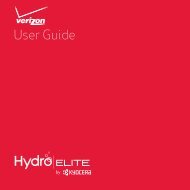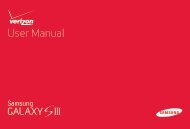User's Guide - Wireless Zone
User's Guide - Wireless Zone
User's Guide - Wireless Zone
- No tags were found...
Create successful ePaper yourself
Turn your PDF publications into a flip-book with our unique Google optimized e-Paper software.
TroubleshootingCrash recoveryIn the unlikely event that your smartphone stopsresponding to touches and key presses, try a forcedreboot—press and hold both the Power key and theVolume Down key for about 10 seconds. If necessary,hold the Power key to turn your smartphone back on.Service & repairsIf you have questions or need assistance, we’re here tohelp.Go to www.motorola.com/repair (United States) orwww.motorola.com/support (Canada), where you canselect from a number of customer care options. You canalso contact the Motorola Customer Support Center at:1-800-734-5870 (United States), 1-888-390-6456(TTY/TDD United States for hearing impaired), or1-800-461-4575 (Canada).64 Troubleshooting