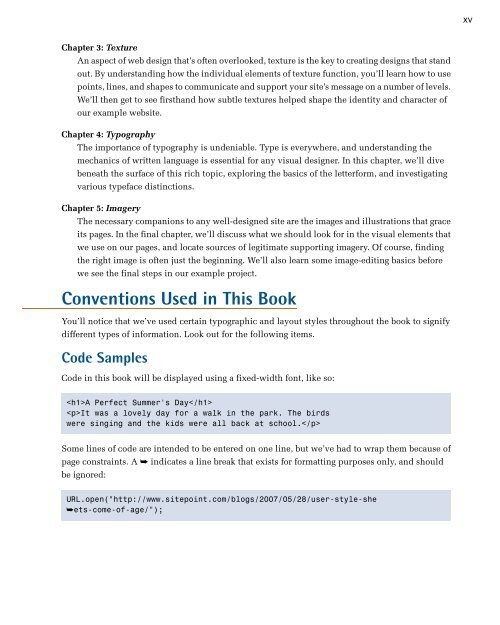design3
Create successful ePaper yourself
Turn your PDF publications into a flip-book with our unique Google optimized e-Paper software.
xv<br />
Chapter 3: Texture<br />
An aspect of web design that’s often overlooked, texture is the key to creating designs that stand<br />
out. By understanding how the individual elements of texture function, you’ll learn how to use<br />
points, lines, and shapes to communicate and support your site’s message on a number of levels.<br />
We’ll then get to see firsthand how subtle textures helped shape the identity and character of<br />
our example website.<br />
Chapter 4: Typography<br />
The importance of typography is undeniable. Type is everywhere, and understanding the<br />
mechanics of written language is essential for any visual designer. In this chapter, we’ll dive<br />
beneath the surface of this rich topic, exploring the basics of the letterform, and investigating<br />
various typeface distinctions.<br />
Chapter 5: Imagery<br />
The necessary companions to any well-designed site are the images and illustrations that grace<br />
its pages. In the final chapter, we’ll discuss what we should look for in the visual elements that<br />
we use on our pages, and locate sources of legitimate supporting imagery. Of course, finding<br />
the right image is often just the beginning. We’ll also learn some image-editing basics before<br />
we see the final steps in our example project.<br />
Conventions Used in This Book<br />
You’ll notice that we’ve used certain typographic and layout styles throughout the book to signify<br />
different types of information. Look out for the following items.<br />
Code Samples<br />
Code in this book will be displayed using a fixed-width font, like so:<br />
A Perfect Summer's Day<br />
It was a lovely day for a walk in the park. The birds<br />
were singing and the kids were all back at school.<br />
Some lines of code are intended to be entered on one line, but we’ve had to wrap them because of<br />
page constraints. A ➥ indicates a line break that exists for formatting purposes only, and should<br />
be ignored:<br />
URL.open("http://www.sitepoint.com/blogs/2007/05/28/user-style-she<br />
➥ets-come-of-age/");