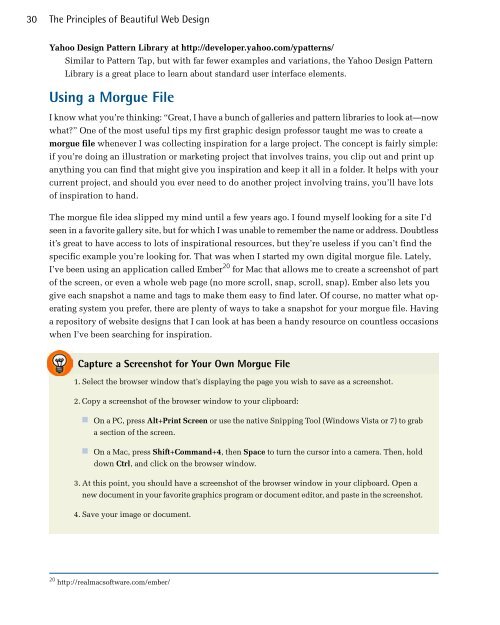design3
Create successful ePaper yourself
Turn your PDF publications into a flip-book with our unique Google optimized e-Paper software.
30<br />
The Principles of Beautiful Web Design<br />
Yahoo Design Pattern Library at http://developer.yahoo.com/ypatterns/<br />
Similar to Pattern Tap, but with far fewer examples and variations, the Yahoo Design Pattern<br />
Library is a great place to learn about standard user interface elements.<br />
Using a Morgue File<br />
I know what you’re thinking: “Great, I have a bunch of galleries and pattern libraries to look at—now<br />
what?” One of the most useful tips my first graphic design professor taught me was to create a<br />
morgue file whenever I was collecting inspiration for a large project. The concept is fairly simple:<br />
if you’re doing an illustration or marketing project that involves trains, you clip out and print up<br />
anything you can find that might give you inspiration and keep it all in a folder. It helps with your<br />
current project, and should you ever need to do another project involving trains, you’ll have lots<br />
of inspiration to hand.<br />
The morgue file idea slipped my mind until a few years ago. I found myself looking for a site I’d<br />
seen in a favorite gallery site, but for which I was unable to remember the name or address. Doubtless<br />
it’s great to have access to lots of inspirational resources, but they’re useless if you can’t find the<br />
specific example you’re looking for. That was when I started my own digital morgue file. Lately,<br />
I’ve been using an application called Ember 20 for Mac that allows me to create a screenshot of part<br />
of the screen, or even a whole web page (no more scroll, snap, scroll, snap). Ember also lets you<br />
give each snapshot a name and tags to make them easy to find later. Of course, no matter what operating<br />
system you prefer, there are plenty of ways to take a snapshot for your morgue file. Having<br />
a repository of website designs that I can look at has been a handy resource on countless occasions<br />
when I’ve been searching for inspiration.<br />
Capture a Screenshot for Your Own Morgue File<br />
1. Select the browser window that’s displaying the page you wish to save as a screenshot.<br />
2. Copy a screenshot of the browser window to your clipboard:<br />
■ On a PC, press Alt+Print Screen or use the native Snipping Tool (Windows Vista or 7) to grab<br />
a section of the screen.<br />
■ On a Mac, press Shift+Command+4, then Space to turn the cursor into a camera. Then, hold<br />
down Ctrl, and click on the browser window.<br />
3. At this point, you should have a screenshot of the browser window in your clipboard. Open a<br />
new document in your favorite graphics program or document editor, and paste in the screenshot.<br />
4. Save your image or document.<br />
20 http://realmacsoftware.com/ember/