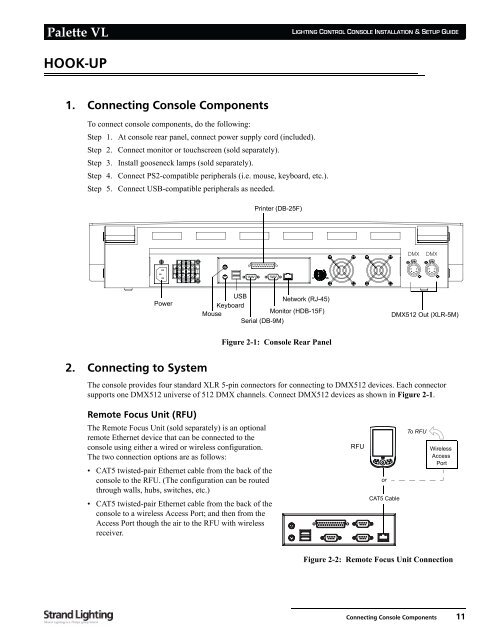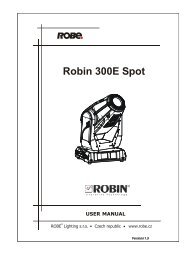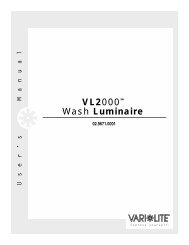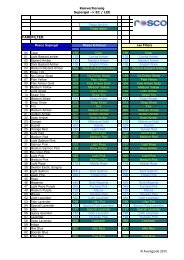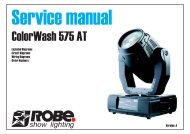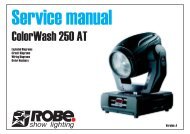Palette VL
Palette VL
Palette VL
You also want an ePaper? Increase the reach of your titles
YUMPU automatically turns print PDFs into web optimized ePapers that Google loves.
<strong>Palette</strong> <strong>VL</strong><br />
HOOK-UP<br />
1. Connecting Console Components<br />
To connect console components, do the following:<br />
Step 1. At console rear panel, connect power supply cord (included).<br />
Step 2. Connect monitor or touchscreen (sold separately).<br />
Step 3. Install gooseneck lamps (sold separately).<br />
Step 4. Connect PS2-compatible peripherals (i.e. mouse, keyboard, etc.).<br />
Step 5. Connect USB-compatible peripherals as needed.<br />
Power<br />
2. Connecting to System<br />
Figure 2-1: Console Rear Panel<br />
LIGHTING CONTROL CONSOLE INSTALLATION & SETUP GUIDE<br />
The console provides four standard XLR 5-pin connectors for connecting to DMX512 devices. Each connector<br />
supports one DMX512 universe of 512 DMX channels. Connect DMX512 devices as shown in Figure 2-1.<br />
Remote Focus Unit (RFU)<br />
The Remote Focus Unit (sold separately) is an optional<br />
remote Ethernet device that can be connected to the<br />
console using either a wired or wireless configuration.<br />
The two connection options are as follows:<br />
• CAT5 twisted-pair Ethernet cable from the back of the<br />
console to the RFU. (The configuration can be routed<br />
through walls, hubs, switches, etc.)<br />
• CAT5 twisted-pair Ethernet cable from the back of the<br />
console to a wireless Access Port; and then from the<br />
Access Port though the air to the RFU with wireless<br />
receiver.<br />
Printer (DB-25F)<br />
C US<br />
USB<br />
Network (RJ-45)<br />
Keyboard<br />
Mouse<br />
Monitor (HDB-15F)<br />
Serial (DB-9M)<br />
DMX512 Out (XLR-5M)<br />
RFU Wireless<br />
Access<br />
Port<br />
Figure 2-2: Remote Focus Unit Connection<br />
or<br />
CAT5 Cable<br />
To RFU<br />
Connecting Console Components 11