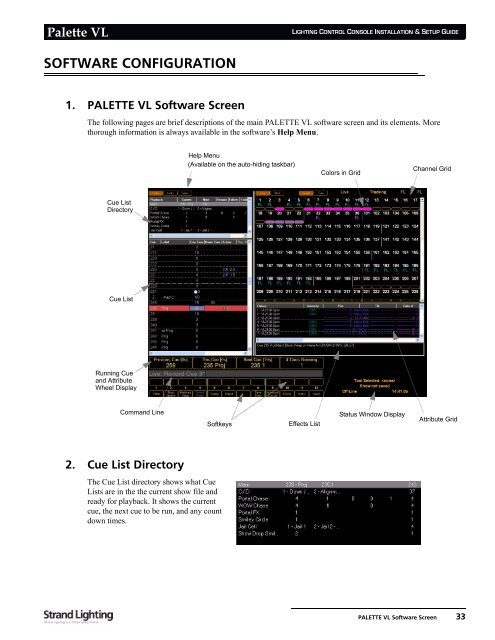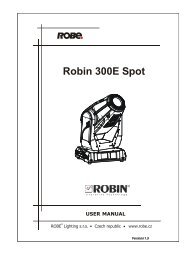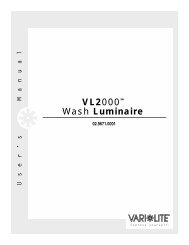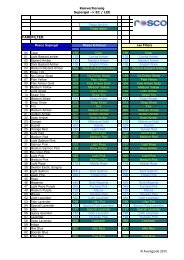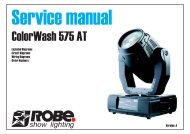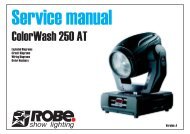Palette VL
Palette VL
Palette VL
Create successful ePaper yourself
Turn your PDF publications into a flip-book with our unique Google optimized e-Paper software.
<strong>Palette</strong> <strong>VL</strong><br />
SOFTWARE CONFIGURATION<br />
1. PALETTE <strong>VL</strong> Software Screen<br />
LIGHTING CONTROL CONSOLE INSTALLATION & SETUP GUIDE<br />
The following pages are brief descriptions of the main PALETTE <strong>VL</strong> software screen and its elements. More<br />
thorough information is always available in the software’s Help Menu.<br />
Cue List<br />
Directory<br />
Cue List<br />
Running Cue<br />
and Attribute<br />
Wheel Display<br />
Command Line<br />
2. Cue List Directory<br />
The Cue List directory shows what Cue<br />
Lists are in the the current show file and<br />
ready for playback. It shows the current<br />
cue, the next cue to be run, and any count<br />
down times.<br />
Help Menu<br />
(Available on the auto-hiding taskbar)<br />
Softkeys<br />
Effects List<br />
Colors in Grid<br />
Status Window Display<br />
Channel Grid<br />
Attribute Grid<br />
PALETTE <strong>VL</strong> Software Screen 33