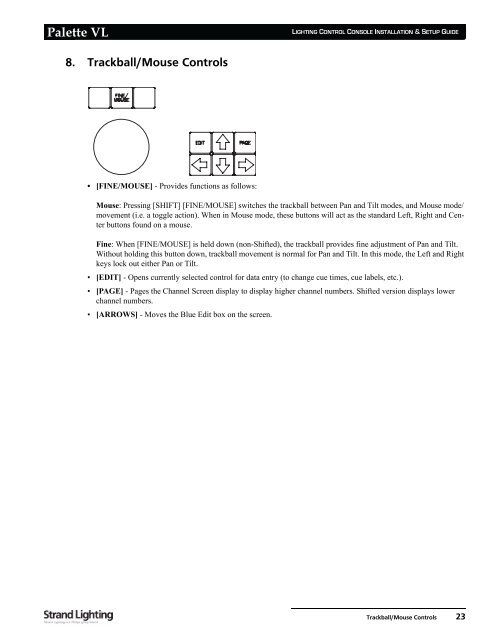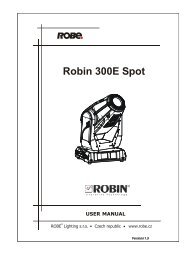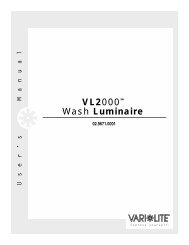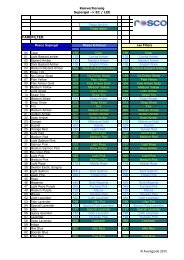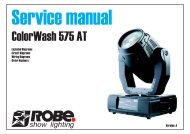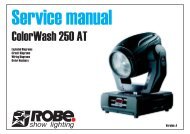Palette VL
Palette VL
Palette VL
Create successful ePaper yourself
Turn your PDF publications into a flip-book with our unique Google optimized e-Paper software.
<strong>Palette</strong> <strong>VL</strong><br />
8. Trackball/Mouse Controls<br />
• [FINE/MOUSE] - Provides functions as follows:<br />
LIGHTING CONTROL CONSOLE INSTALLATION & SETUP GUIDE<br />
Mouse: Pressing [SHIFT] [FINE/MOUSE] switches the trackball between Pan and Tilt modes, and Mouse mode/<br />
movement (i.e. a toggle action). When in Mouse mode, these buttons will act as the standard Left, Right and Center<br />
buttons found on a mouse.<br />
Fine: When [FINE/MOUSE] is held down (non-Shifted), the trackball provides fine adjustment of Pan and Tilt.<br />
Without holding this button down, trackball movement is normal for Pan and Tilt. In this mode, the Left and Right<br />
keys lock out either Pan or Tilt.<br />
• [EDIT] - Opens currently selected control for data entry (to change cue times, cue labels, etc.).<br />
• [PAGE] - Pages the Channel Screen display to display higher channel numbers. Shifted version displays lower<br />
channel numbers.<br />
• [ARROWS] - Moves the Blue Edit box on the screen.<br />
Trackball/Mouse Controls 23