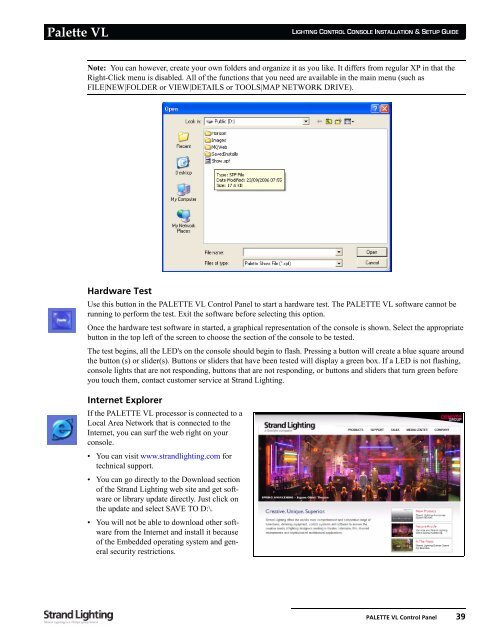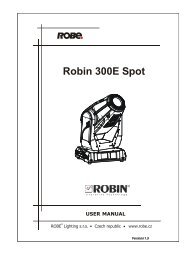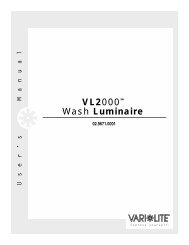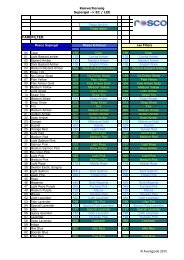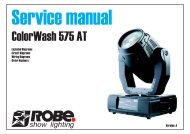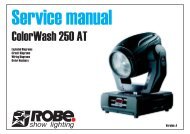Palette VL
Palette VL
Palette VL
You also want an ePaper? Increase the reach of your titles
YUMPU automatically turns print PDFs into web optimized ePapers that Google loves.
<strong>Palette</strong> <strong>VL</strong><br />
LIGHTING CONTROL CONSOLE INSTALLATION & SETUP GUIDE<br />
Note: You can however, create your own folders and organize it as you like. It differs from regular XP in that the<br />
Right-Click menu is disabled. All of the functions that you need are available in the main menu (such as<br />
FILE|NEW|FOLDER or VIEW|DETAILS or TOOLS|MAP NETWORK DRIVE).<br />
Hardware Test<br />
Use this button in the PALETTE <strong>VL</strong> Control Panel to start a hardware test. The PALETTE <strong>VL</strong> software cannot be<br />
running to perform the test. Exit the software before selecting this option.<br />
Once the hardware test software in started, a graphical representation of the console is shown. Select the appropriate<br />
button in the top left of the screen to choose the section of the console to be tested.<br />
The test begins, all the LED's on the console should begin to flash. Pressing a button will create a blue square around<br />
the button (s) or slider(s). Buttons or sliders that have been tested will display a green box. If a LED is not flashing,<br />
console lights that are not responding, buttons that are not responding, or buttons and sliders that turn green before<br />
you touch them, contact customer service at Strand Lighting.<br />
Internet Explorer<br />
If the PALETTE <strong>VL</strong> processor is connected to a<br />
Local Area Network that is connected to the<br />
Internet, you can surf the web right on your<br />
console.<br />
• You can visit www.strandlighting.com for<br />
technical support.<br />
• You can go directly to the Download section<br />
of the Strand Lighting web site and get software<br />
or library update directly. Just click on<br />
the update and select SAVE TO D:\.<br />
• You will not be able to download other software<br />
from the Internet and install it because<br />
of the Embedded operating system and general<br />
security restrictions.<br />
PALETTE <strong>VL</strong> Control Panel 39