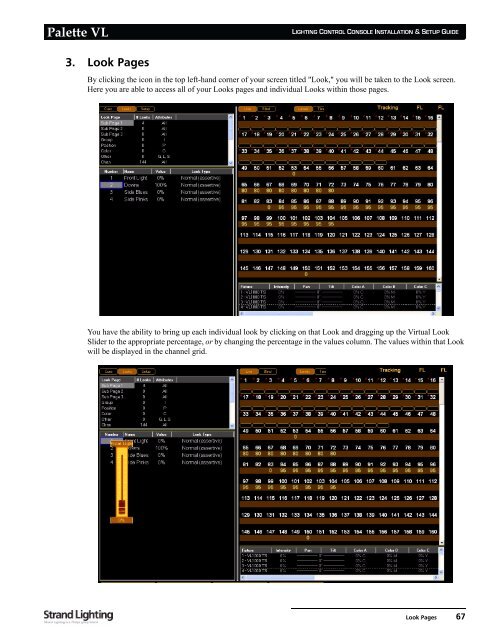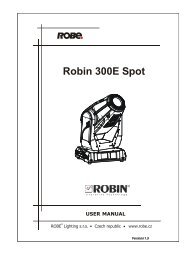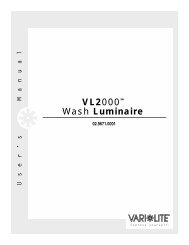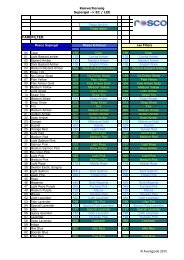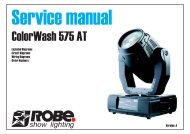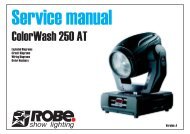Palette VL
Palette VL
Palette VL
Create successful ePaper yourself
Turn your PDF publications into a flip-book with our unique Google optimized e-Paper software.
<strong>Palette</strong> <strong>VL</strong><br />
3. Look Pages<br />
LIGHTING CONTROL CONSOLE INSTALLATION & SETUP GUIDE<br />
By clicking the icon in the top left-hand corner of your screen titled "Look," you will be taken to the Look screen.<br />
Here you are able to access all of your Looks pages and individual Looks within those pages.<br />
You have the ability to bring up each individual look by clicking on that Look and dragging up the Virtual Look<br />
Slider to the appropriate percentage, or by changing the percentage in the values column. The values within that Look<br />
will be displayed in the channel grid.<br />
Look Pages 67