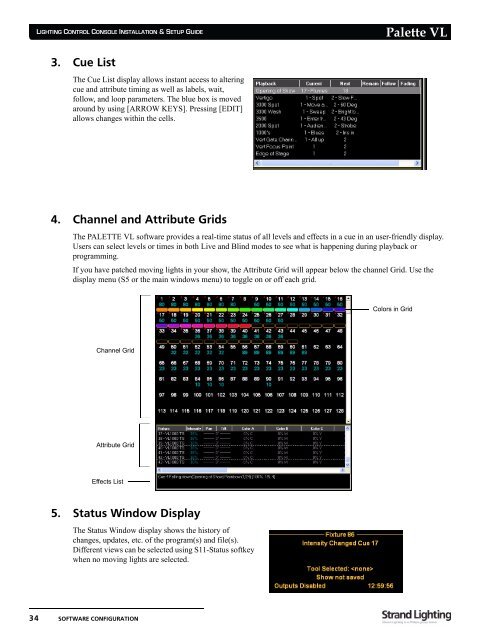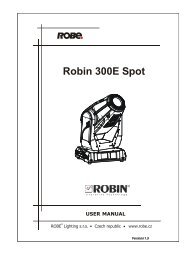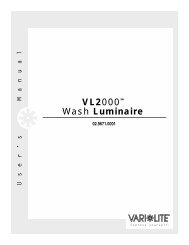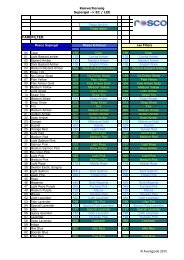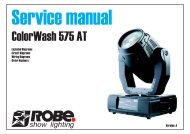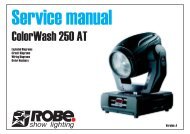Palette VL
Palette VL
Palette VL
Create successful ePaper yourself
Turn your PDF publications into a flip-book with our unique Google optimized e-Paper software.
LIGHTING CONTROL CONSOLE INSTALLATION & SETUP GUIDE<br />
3. Cue List<br />
The Cue List display allows instant access to altering<br />
cue and attribute timing as well as labels, wait,<br />
follow, and loop parameters. The blue box is moved<br />
around by using [ARROW KEYS]. Pressing [EDIT]<br />
allows changes within the cells.<br />
4. Channel and Attribute Grids<br />
34 SOFTWARE CONFIGURATION<br />
<strong>Palette</strong> <strong>VL</strong><br />
The PALETTE <strong>VL</strong> software provides a real-time status of all levels and effects in a cue in an user-friendly display.<br />
Users can select levels or times in both Live and Blind modes to see what is happening during playback or<br />
programming.<br />
If you have patched moving lights in your show, the Attribute Grid will appear below the channel Grid. Use the<br />
display menu (S5 or the main windows menu) to toggle on or off each grid.<br />
Channel Grid<br />
Attribute Grid<br />
Effects List<br />
5. Status Window Display<br />
The Status Window display shows the history of<br />
changes, updates, etc. of the program(s) and file(s).<br />
Different views can be selected using S11-Status softkey<br />
when no moving lights are selected.<br />
Colors in Grid