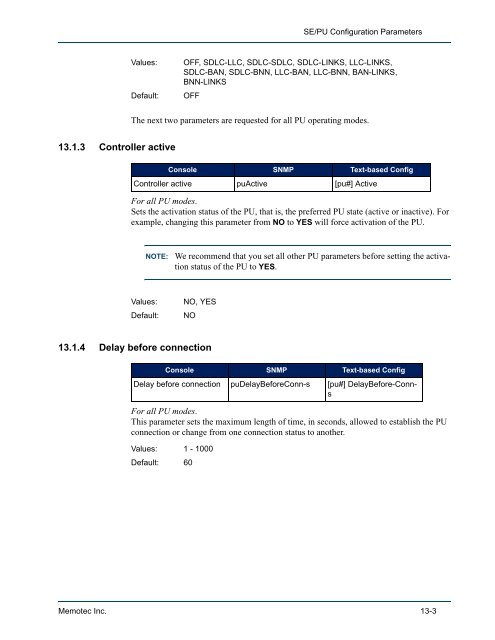Legacy Data System Reference - Comtech EF Data
Legacy Data System Reference - Comtech EF Data
Legacy Data System Reference - Comtech EF Data
Create successful ePaper yourself
Turn your PDF publications into a flip-book with our unique Google optimized e-Paper software.
13.1.3 Controller active<br />
SE/PU Configuration Parameters<br />
Values: OFF, SDLC-LLC, SDLC-SDLC, SDLC-LINKS, LLC-LINKS,<br />
SDLC-BAN, SDLC-BNN, LLC-BAN, LLC-BNN, BAN-LINKS,<br />
BNN-LINKS<br />
Default: OFF<br />
The next two parameters are requested for all PU operating modes.<br />
Console SNMP Text-based Config<br />
Controller active puActive [pu#] Active<br />
For all PU modes.<br />
Sets the activation status of the PU, that is, the preferred PU state (active or inactive). For<br />
example, changing this parameter from NO to YES will force activation of the PU.<br />
13.1.4 Delay before connection<br />
NOTE: We recommend that you set all other PU parameters before setting the activation<br />
status of the PU to YES.<br />
Values: NO, YES<br />
Default: NO<br />
Console SNMP Text-based Config<br />
Delay before connection puDelayBeforeConn-s [pu#] DelayBefore-Conns<br />
For all PU modes.<br />
This parameter sets the maximum length of time, in seconds, allowed to establish the PU<br />
connection or change from one connection status to another.<br />
Values: 1 - 1000<br />
Default: 60<br />
Memotec Inc. 13-3