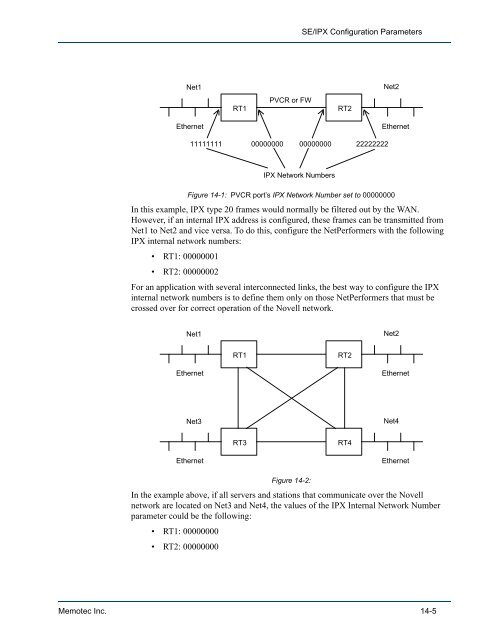Legacy Data System Reference - Comtech EF Data
Legacy Data System Reference - Comtech EF Data
Legacy Data System Reference - Comtech EF Data
You also want an ePaper? Increase the reach of your titles
YUMPU automatically turns print PDFs into web optimized ePapers that Google loves.
Net1<br />
Ethernet<br />
RT1<br />
PVCR or FW<br />
SE/IPX Configuration Parameters<br />
Figure 14-1: PVCR port’s IPX Network Number set to 00000000<br />
In this example, IPX type 20 frames would normally be filtered out by the WAN.<br />
However, if an internal IPX address is configured, these frames can be transmitted from<br />
Net1 to Net2 and vice versa. To do this, configure the NetPerformers with the following<br />
IPX internal network numbers:<br />
• RT1: 00000001<br />
• RT2: 00000002<br />
For an application with several interconnected links, the best way to configure the IPX<br />
internal network numbers is to define them only on those NetPerformers that must be<br />
crossed over for correct operation of the Novell network.<br />
Figure 14-2:<br />
In the example above, if all servers and stations that communicate over the Novell<br />
network are located on Net3 and Net4, the values of the IPX Internal Network Number<br />
parameter could be the following:<br />
• RT1: 00000000<br />
• RT2: 00000000<br />
Memotec Inc. 14-5<br />
RT2<br />
11111111 00000000 00000000 22222222<br />
Net1<br />
Ethernet<br />
Net3<br />
Ethernet<br />
RT1<br />
RT3<br />
IPX Network Numbers<br />
RT2<br />
RT4<br />
Net2<br />
Ethernet<br />
Net2<br />
Ethernet<br />
Net4<br />
Ethernet